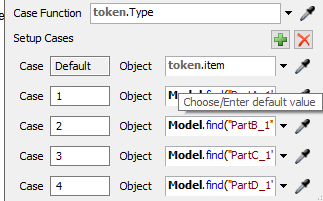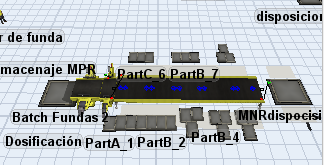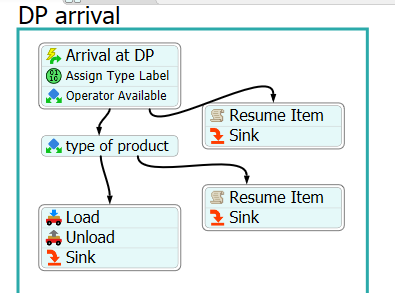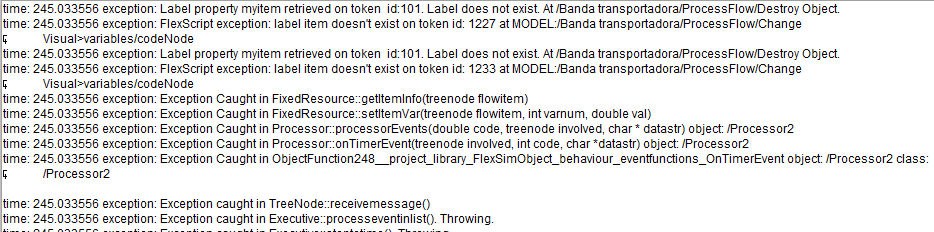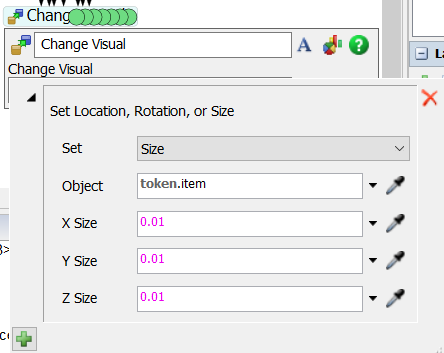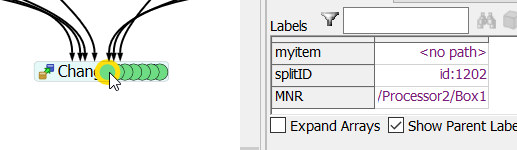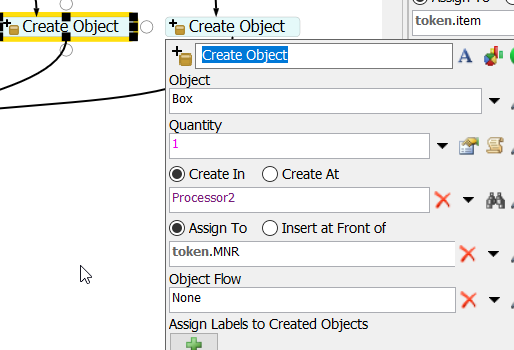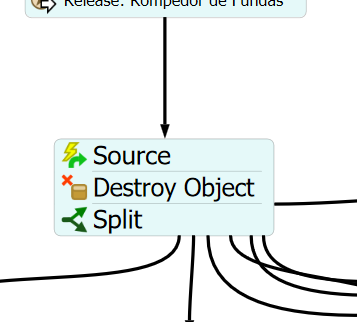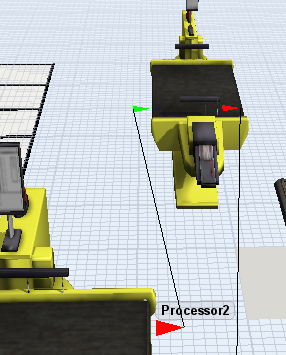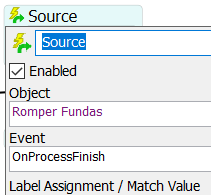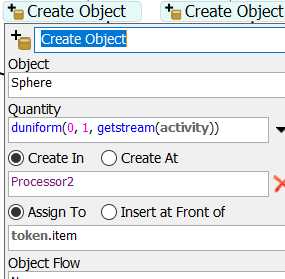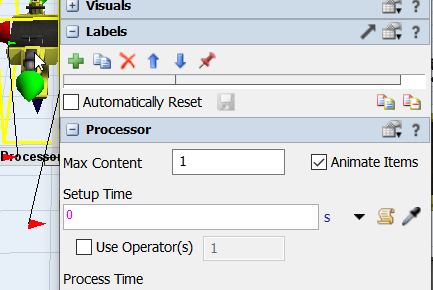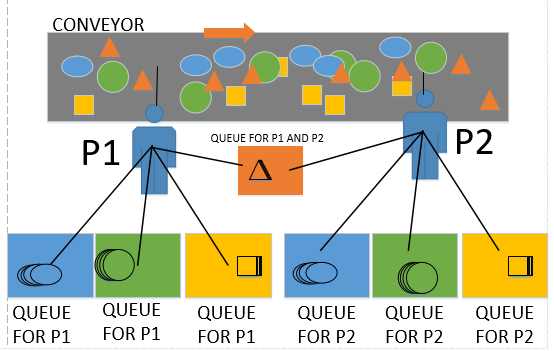Hello, Thanks for reading, I have a problem with storage, I need separated some material in a conveyors, when operator have to unload in queue, I use Object by case and I write specific location (queue)
I don't need specific location, I need variable location, because I need repeat these system with many operators.
Also I have problem with label, I don't know what is cause.
if someone can I help me, I am very gratefull, sorry for my English.