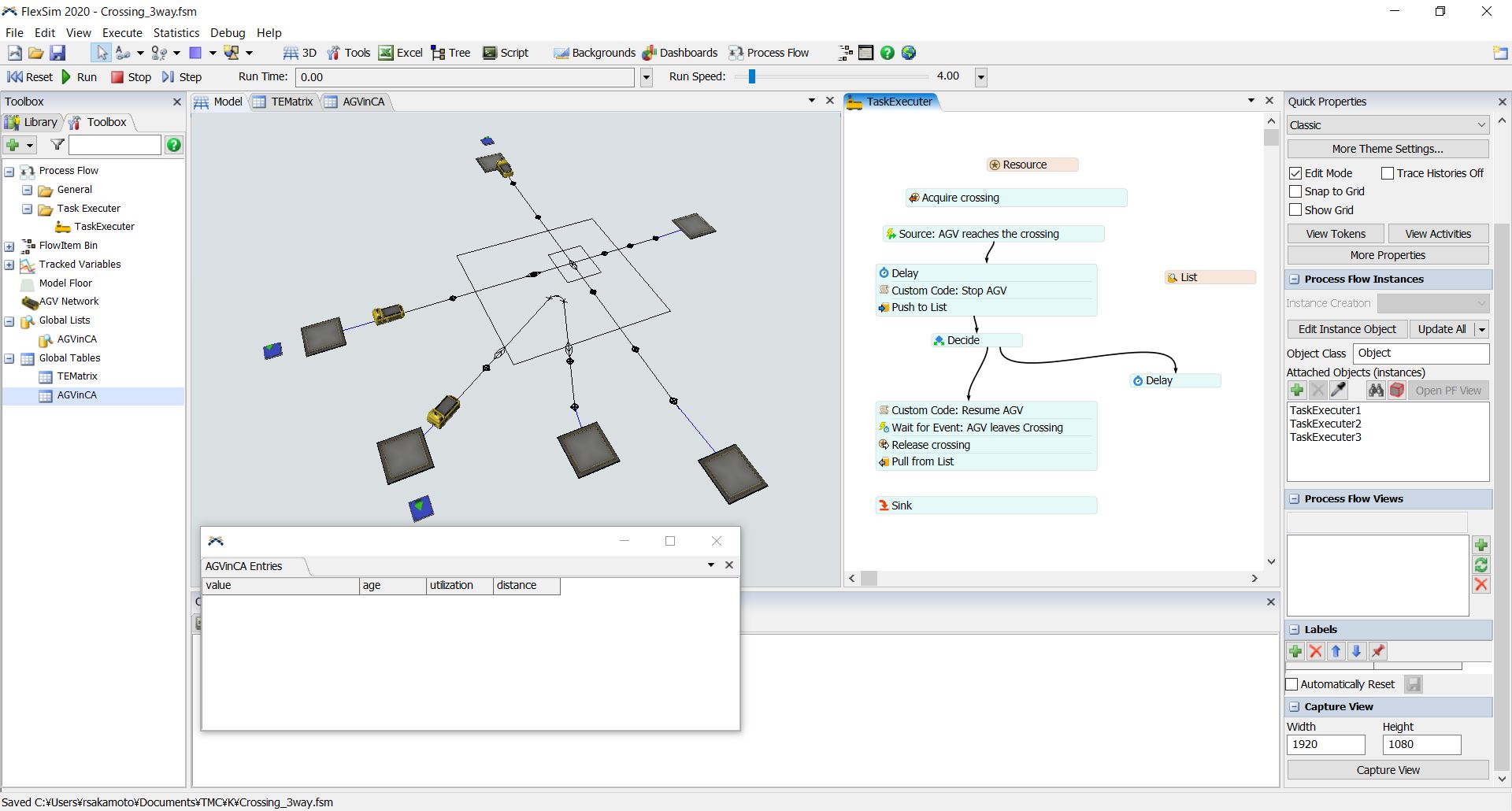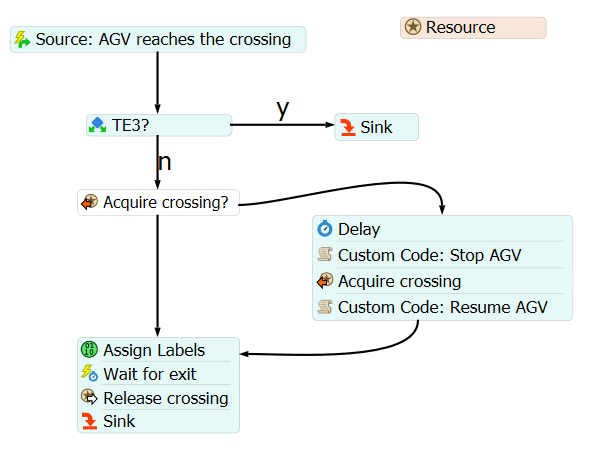I have a layout where I want to make specific TaskExecuter(TE) to enter the control area.
For example, while TE3 is in the area, either TE1 or TE2 can enter the area at the same time, if TE1 is in the area, only TE3 can enter the area (as defined in TEMatrix table). With the model attached, I try to control with process flow, but I can't seem to succeed.
I'm trying with following approach. 1) When first TE reaches control area, stop TE and stack the TE to the list. 2)If the there is only one TE in the list, resume TE. 3) When second TE reaches the control area, check both TEMatrix and list. 4)If this TE is ok to resume according to the TEMatrix, resume. if not stop until first TE is deallocated. 5)When first TE is deallocated, delete this TE from the list.
I'm already unsuccessful with 2). Is my approach incorrect? Should I use globaltable instead of list?