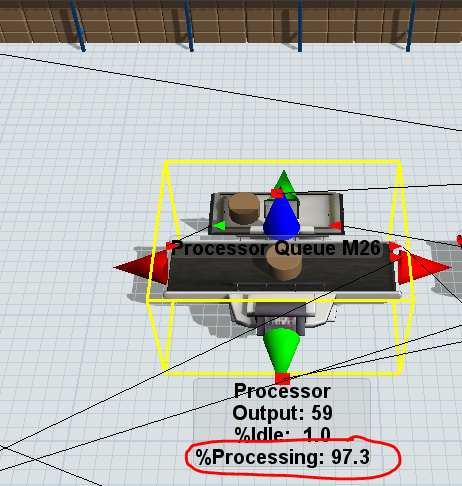Is there a way to manually change the Processor's % processing? I am creating a model compared to metrics already measured in a warehouse and would like to make sure my machines have the same processing percentage compared to the real-life model.
question
Change processor %processing
What are you referring to when you say "% processing"? Are you talking about the resource availability (i.e. the processor is available for processing 50% of the time)?
1 Answer
Thanks for clarifying. Unfortunately, you can't change this as it is a measured output (statistic) that is dependent on the other inputs in the model. Does that make sense? So while you can't manually change the outputs of your model, you can alter the inputs to obtain more accurate outputs.
To explain in mathematical terms, you can calculate the value of x in the equation below to be 2.7:
100 - x = 97.3
But you can't say that (100 - 2.7) is 95.5, 58.3, or anything but 97.3.
Do you have information on average processing times for each processor or maybe OEE data that we could use to create better inputs for your model?
@tanner.p I have a question similar to this. I have OEE% data (say i want the processor to cap at 80% vs. the current processing %). How can I go about this? Thanks!
I'm happy to help you with this, but it's generally best practice to post a new question and reference this question since this one has been answered. If you post a new question and tag me, I'll take a look. Please provide a bit more information: Do you want your processor to be available 80% of the time? Do you want it to spit out bad parts 20% of the time? There are many variables involved in calculating OEE. Thanks!
question details
13 People are following this question.