What models and brands of JoyStick support FlexSim
question
1 Answer
FlexSim works with all types of JoyStick models and brands. If it works with Windows, then you can make it work with FlexSim.
By default, joysticks connected to Windows are visible in the Game Controllers view:
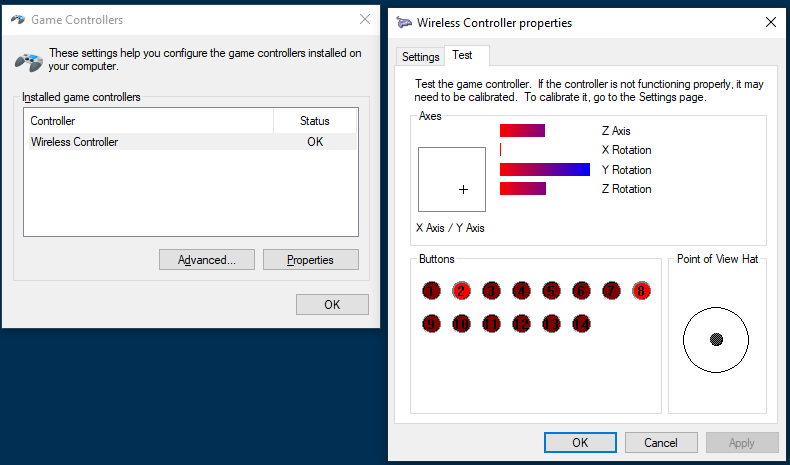
These types of joy sticks can be accessed in FlexSim via the stick() command and the OnStick attribute using a Custom GUI:
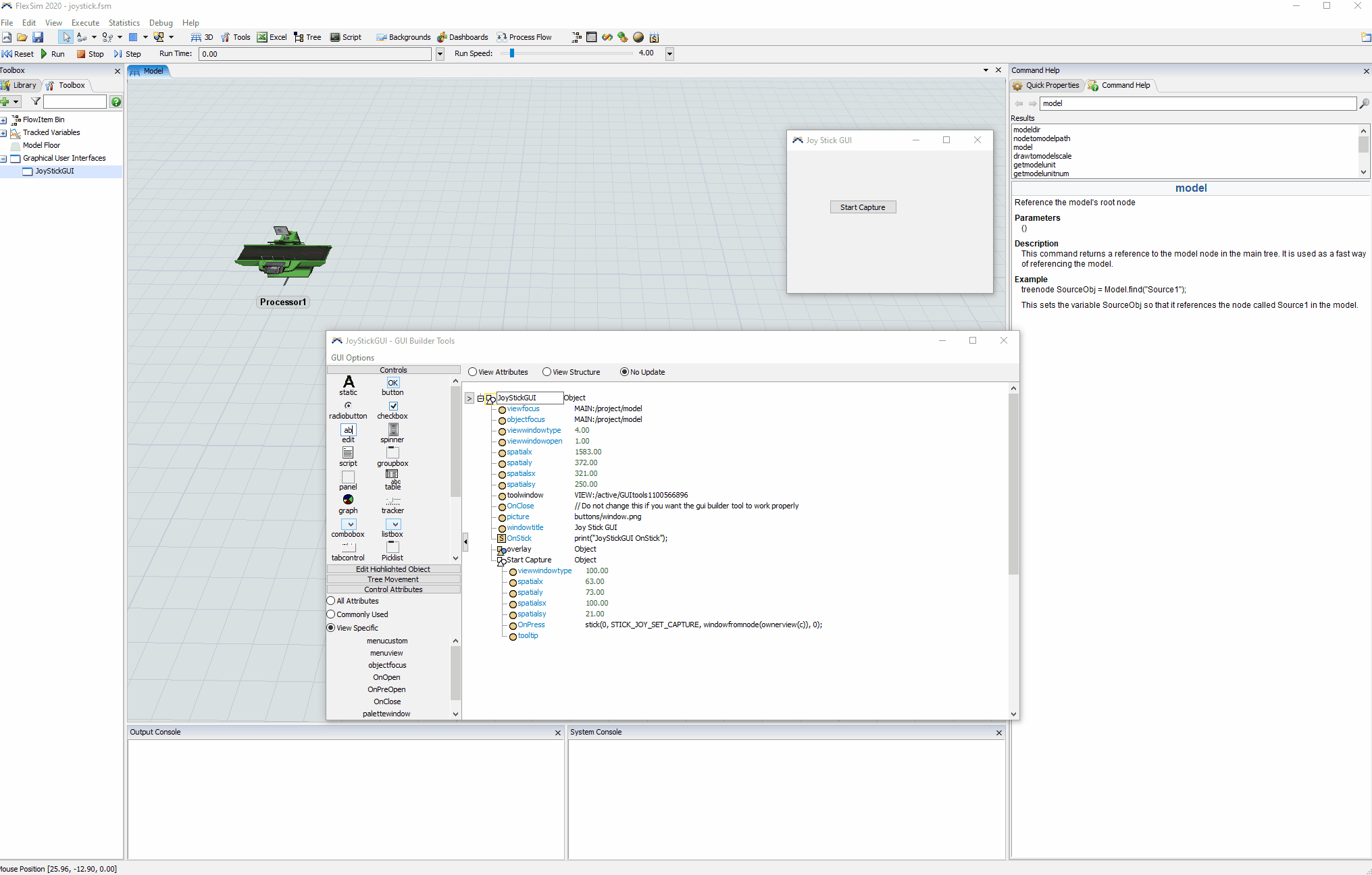
Additionally, FlexSim works with 3Dconnexion input devices and Xbox Controllers directly with default code in the standard 3D view's OnStick attribute. See also:
https://answers.flexsim.com/questions/27235/how-do-i-reverse-axis-on-3dconnexion-3d-mouse.html
https://answers.flexsim.com/questions/30260/how-i-can-use-and-configure-the-xbox-controller-in.html
The Xbox Controllers are read via the XInput API, so any devices that can be configured via software to use the XInput API will work with FlexSim as if it were an Xbox Controller.
For example, you can configure Steam to use PlayStation 4 and Nintendo Switch controllers, and it will translate the inputs from those devices into XInput. Then if you launch FlexSim from the Steam interface, it will be able to access those devices as if they were Xbox controllers:
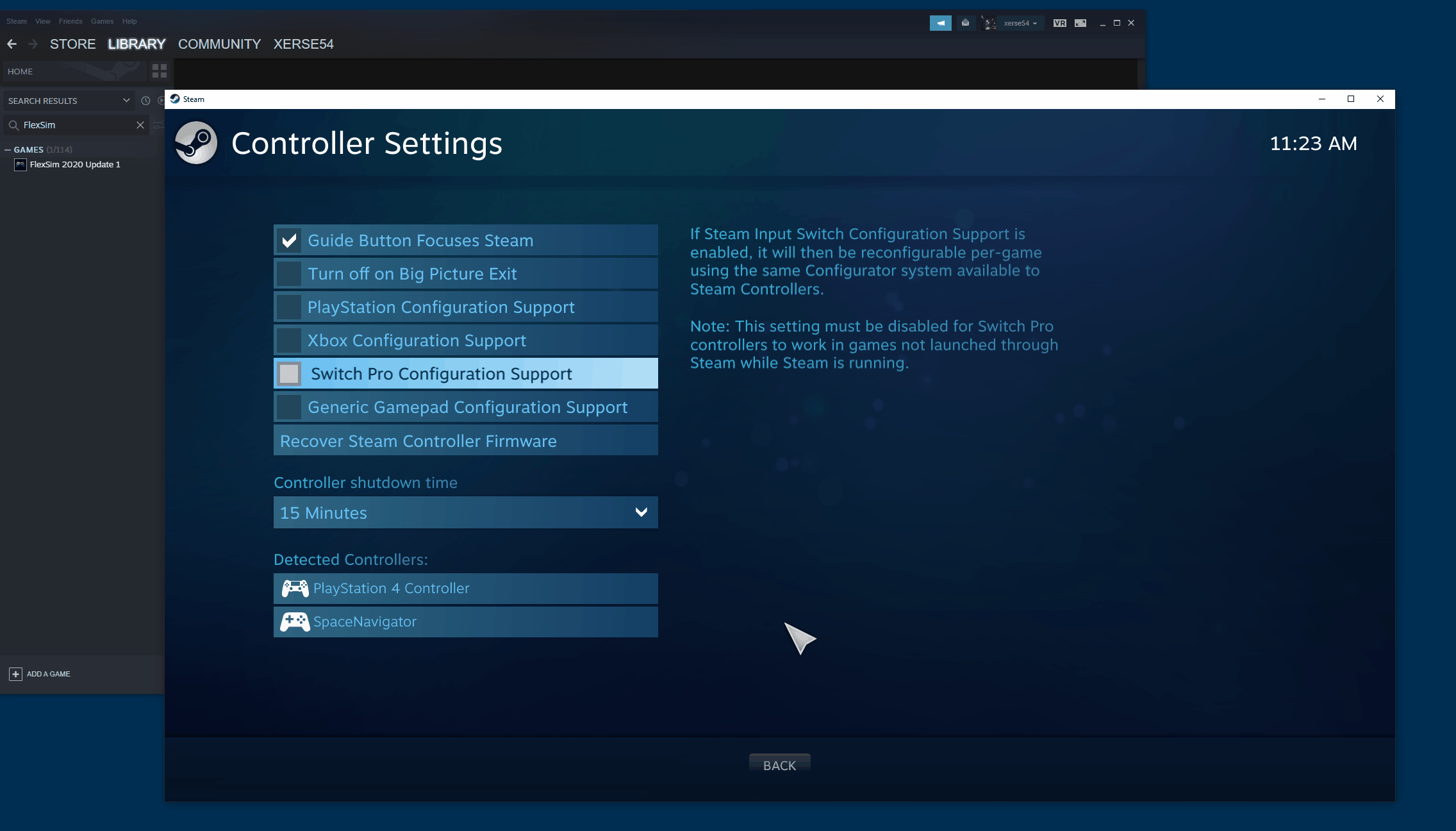
As a final option, you can use the DLL Maker or Module SDK in order to connect to whatever input device you want directly using C++.
question details
13 People are following this question.
