Hola!! Tengo 6 Source (3 generan diferentes flowitems a la mañana y 3 general diferentes flowitems a la tarde) . Todos esperan en una Queue. Y la Queue esta conectada a 4 processors (2 que deben procesar las unidades que se generan antes de las 12 y 2 tienen que hacerlo después de las 12). Necesito que esta Queue , a partir de las 12:00(cambio de turno) deje de enviar productor a los dos processors que está haciendo y comience a enviarle a las otras dos. Se les ocurre alguna manera de solucionar esto? Mis conocimientos son básicos. Gracias !
question
Send to port
Set a label, which value is responsible to go to a processor. If the item has many opportunities to go to more processor, then you place another queue between the queue which decide on your new label and the processor to allow different destinations again.
The problem is that it depends on the time. Before noon, items must go to processor 1 or 2, after noon they should go to 3 or 4.
@tamara.d2, you can use two groups and a Global Variable to decide what processors to use. For example, if I put processors 1 and 2 in Group1 and processors 3 and 4 in Group2, I can change the Group to be Group1 before noon and Group2 after noon. If you have a model that you can attach, I'd be happy to set this logic up in your model. If your model contains proprietary information, you can make this question private so that only FlexSim U.S. can see it.
1 Answer
My first instinct was doing this with a Send To Port, however you run into one problem: Send To Port should return a single output port to send the item to.
If what you want is sending items to the first available (or round robin, or whatever) port, but with the added restriction of skipping certain processors during certain times, it's perhaps better to just use the Send To Port logic as usual and close the processors inputs instead.
You can do this either using a message trigger, or with a bit of process flow, but you already seem to be using Time Tables so that is the easiest solution.
Create one time table for the mornings that stops and restarts input on one half of the processors:
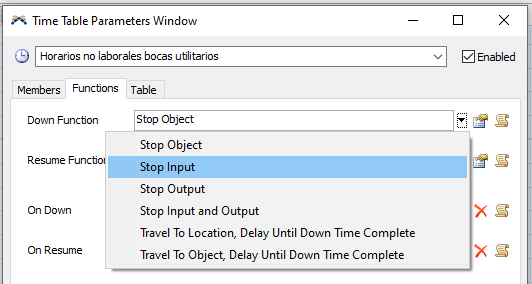
and a second timetable for the other half.
question details
14 People are following this question.
