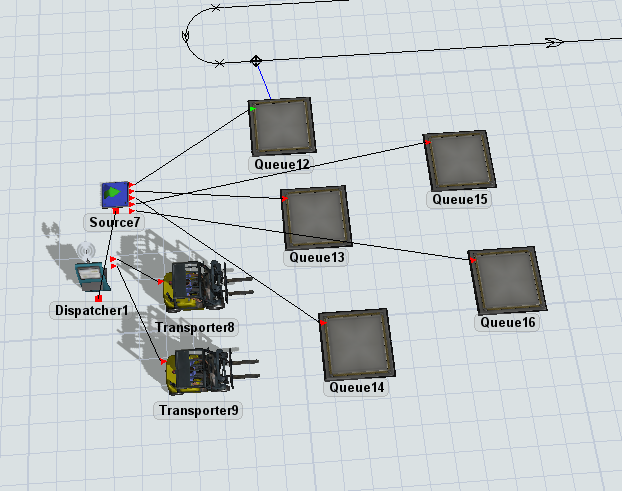In my project i would like to send the flow item to random ports. but i would like to know the port number where the flow item is going to.
Here i have a source as shown in picture below, with centerport connection to dispatcher which is connected to two forklifts. these forklift are used to transport material from source to queues.
here i would just like to know, which queue is getting the material now using custom code. the out can be as a integer or a object name.