Hi everyone, Hi @steven.hamoen
I am using the 'dempirical' function to distribute items from one queue over 5 other queues according to a distribution. I defined 5 scenarios, each of which have a unique way of distributing the items across the 5 queues. However, the items are not precisely distributed according to any of the 5 defined scenarios. I read that the distribution works fine, i.e. accurate, only if you create a mass of items e.g. 10000. If you have a relative small number of items, which is the case for me, the distribution behaves as a random distribution does. There is always a deviation.
My question is if there is a way of having the exact proportions distributed over the queues once a scenario is selected.
My "SCENARIOS" table defines 5 possible scenarios and looks like this:
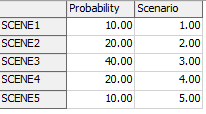
I am using the function as follows in my triggers:
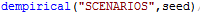
>>> to get a scenario according to the table above
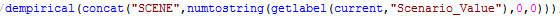
>>> to get the table of the scenario that occurred in order to distribute my items according to that table (see table below for example scenario 2)
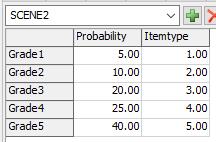
EXAMPLE: if scenario 2 occurs and the number of items to be distributed is 100, then the items should be exactly distributed as follows:
- Grade1 = 5
- Grade2 = 10
- Grade3 = 20
- Grade4 = 25
- Grade5 = 40
Thanks for your help!! Appreciate it :)
