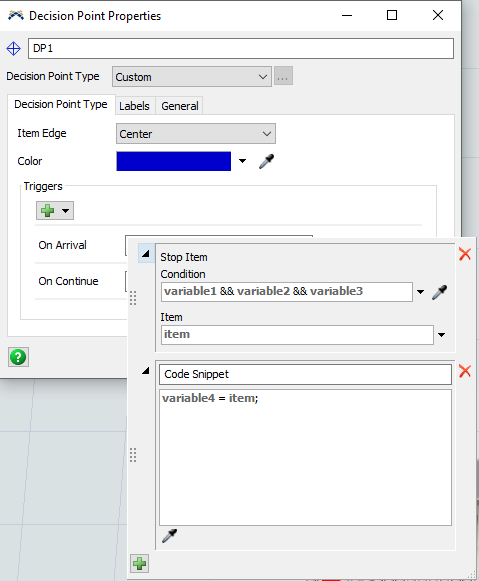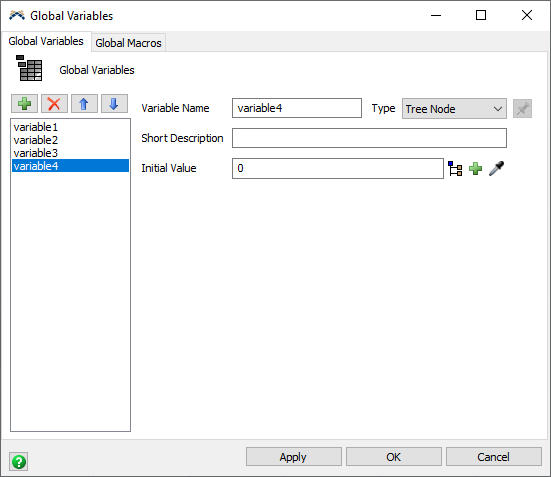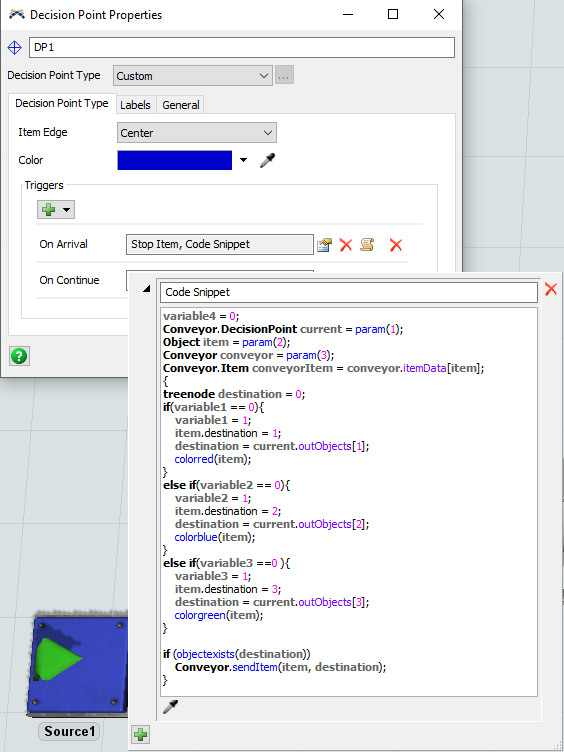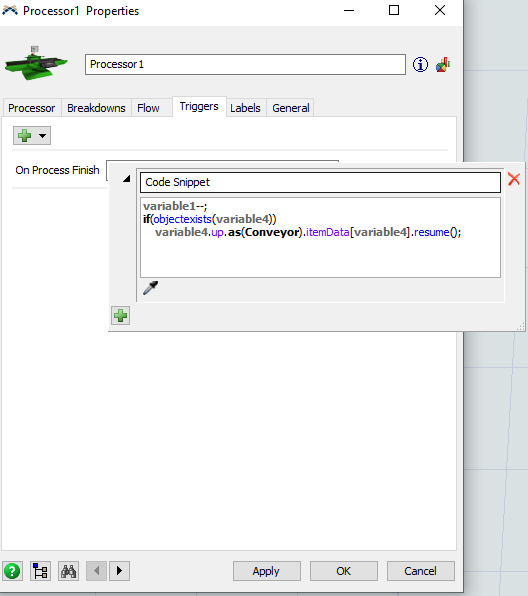Hi, I have the following problem. I need to send a pallet to 3 stations from a conveyor. I am adding a decision point to select which station it needs to go. But if none of them are free, it will wait till one of it is empty.
Currently if I do this it is sending to the last processor regardless of whether its empty or full. Attaching the file. I need the part to wait till one of them is free.