I opened the storage system looking for all my racks that are part of the storage system, but my objects tab is missing:
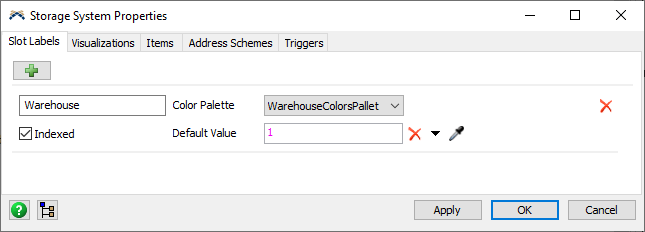
Is it relocated or is this a bug?
I opened the storage system looking for all my racks that are part of the storage system, but my objects tab is missing:
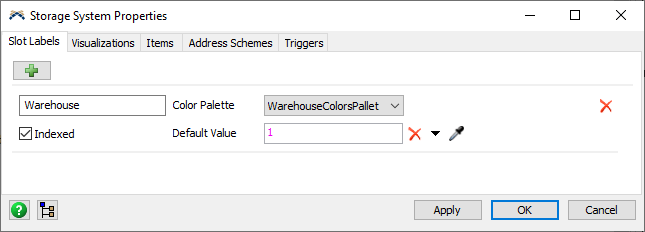
Is it relocated or is this a bug?
The Storage System's Objects tab was the inspiration for FlexSim's new property tables. Once property tables were implemented, we decided to take out the Objects tab because everything you can do in the Objects tab you can now do in a property table.
Why the objects tab in Rack explanation is not removed in Help manual?
It's make some ridiculous.
It is remained in 21.1x and 21.2 version manual.
Besides the contents are not same with the object property table.
Thanks for pointing this out. Was it just the images that needed to be fixed, or were there other things that needed updating? I looked around in the Warehousing reference doc and it seemed to be up to date. If there's something else I'm missing let me know. Thanks for your feedback!
@anthony.johnson Ok clear, but unfortunately the helpfile is not adapted yet.
15 People are following this question.
FlexSim can help you understand and improve any system or process. Transform your existing data into accurate predictions.
FlexSim is a fully 3D simulation software environment. FlexSim can be used to simulate any process in any industry.
FlexSim®, FlexSim Healthcare™, Problem Solved.®, the FlexSim logo, the FlexSim X-mark, and the FlexSim Healthcare logo with stylized Caduceus mark are trademarks of FlexSim Software Products, Inc. All rights reserved.
Privacy | Do not sell or share my personal information | Cookie preferences | Report noncompliance | Terms of use | Legal | © Autodesk Inc. All rights reserved