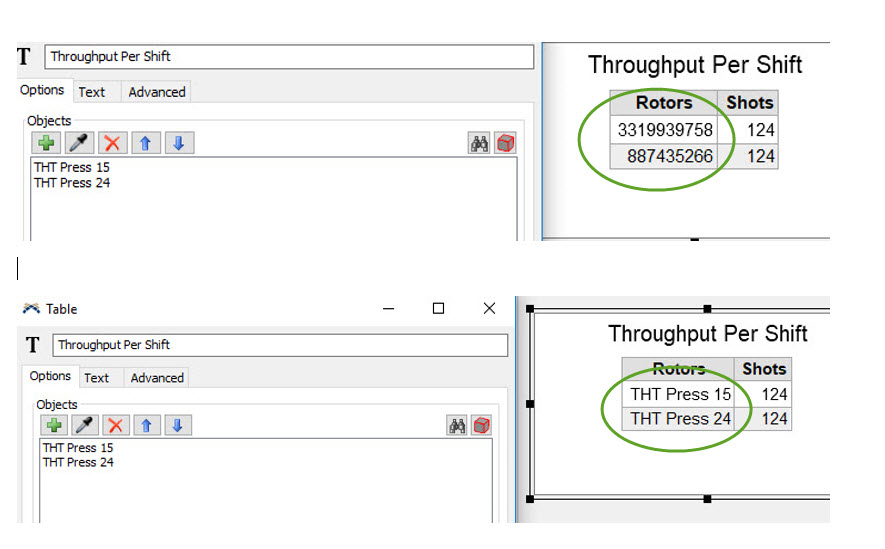 When I run my model, the two processor names show up as numbers. When I go into the throughput properties box and hit OK it then displays the correct name (THT Press). Is there a way to fix this?
When I run my model, the two processor names show up as numbers. When I go into the throughput properties box and hit OK it then displays the correct name (THT Press). Is there a way to fix this?
Thanks
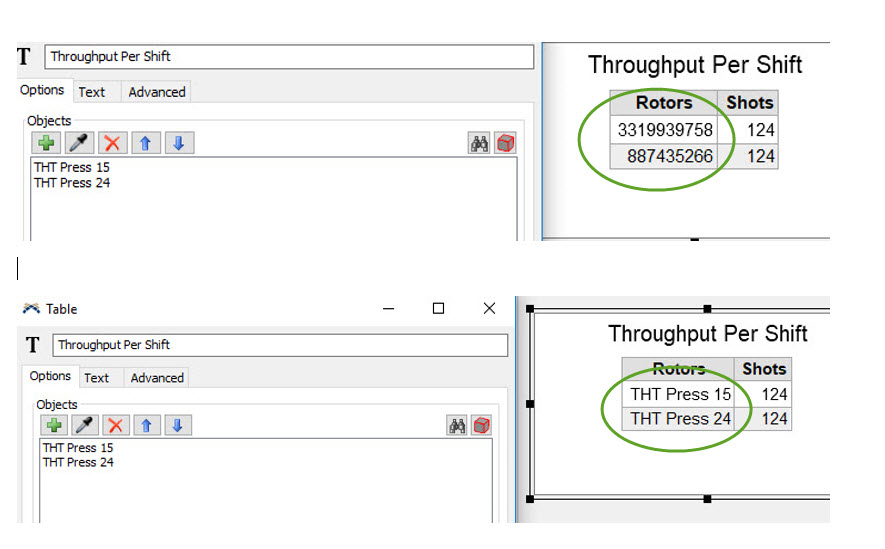 When I run my model, the two processor names show up as numbers. When I go into the throughput properties box and hit OK it then displays the correct name (THT Press). Is there a way to fix this?
When I run my model, the two processor names show up as numbers. When I go into the throughput properties box and hit OK it then displays the correct name (THT Press). Is there a way to fix this?
Thanks
Hi @travis.p3, was jordan.johnson's answer helpful? If so, please click the red "Accept" button on their answer. Or if you still have questions, add a comment and we'll continue the conversation.
If we haven't heard back from you within 3 business days we'll auto-accept an answer, but you can always unaccept or comment back to reopen your question.
I would first try updating to the latest bug fix release, version 20.0.8. I believe that we fixed several bugs associated with that issue.
If that doesn't resolve this for you, then you'll need to post a model, where we can investigate what's happening, and get you a solution.
17 People are following this question.
FlexSim can help you understand and improve any system or process. Transform your existing data into accurate predictions.
FlexSim is a fully 3D simulation software environment. FlexSim can be used to simulate any process in any industry.
FlexSim®, FlexSim Healthcare™, Problem Solved.®, the FlexSim logo, the FlexSim X-mark, and the FlexSim Healthcare logo with stylized Caduceus mark are trademarks of FlexSim Software Products, Inc. All rights reserved.
Privacy | Do not sell or share my personal information | Cookie preferences | Report noncompliance | Terms of use | Legal | © Autodesk Inc. All rights reserved