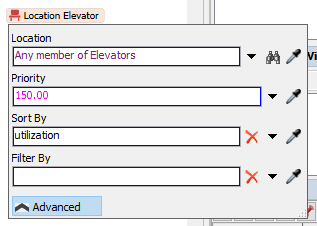OpenClose Glass Doors 20_1 A.fsm
@cliff.king I have changed my approach to patient arrivals to use a list for a more realistic arrival process and to learn how to use lists .
After checking in, The patient walks to the Wait for Elevator spot.
The patient selects the first elevator spot where the Elevator number is greater than 0 and the Priority equals 0. I think this is working as desired.
Next I want the patient to acquire the Elevator door for the elevator just selected (where the Owner of the elevator is the patient and use the elevator's number for the Case selection to select the corresponding elevator door). I do not have the syntax for this step.
The patient would then walk through the door to the elevator, take the elevator to the exit floor and release the elevator. When this happens, the patient starts towards the elevator door and, when he gets close, the door opens. The patient then jumps down below the Waiting Line and walks back to and through the elevator doors.
The patient remains inside the elevator for the time to take the elevator downstairs. Then the patient is removed and the owner of the elevator should be zero and the priority of the elevator should be zero but this isn't happening. The patient is removed but the value for the owner and the priority are not set to zero. Which means that the elevator is not available for the next patient.
Thanks, Tee