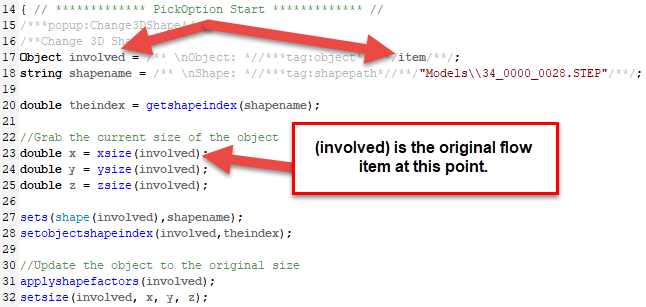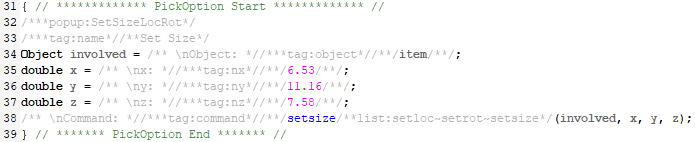I have a custom flow item going into a processor. On process finish I want to change the flow item to a different custom flow item. Both custom flow items have different frame sizes and shapes.
Using the built in pick list, neither change 3d shape nor change frame work. Using change 3d shape squishes the new flow item into the same xyz dimensions of the original.
What it looks like is doing this is in the flexscript it is setting z, y, and z variables to the xsize, ysize, and zsize of the original flow item instead of getting the size of the new flow item.
This shouldn't be that hard to do this. Why isn't there a change flow item option in the pick list?
For now, how do I get my final flow item to show up as the correct size? I've tried creating another frame for the original but it does the same thing.
(Running 20.0.8 and I am unable to upgrade due to my company's licensing server at the moment.)