I have imported a custom 3D object into FlexSim and my goal is to create some movements that reflect the actual movements of the object in real life. The object that I have imported is the OMRON TM5-700 robot. After creating some animations (movements), when I play the animation, it does not reflect the position that I desire or have set for the object at the start. The parts of the object will just keep rotating continuously about the axis. I have attached the file below for better understanding :) thank you!
question
Custom Animated 3D object
Hi @Glenys C, was Jörg Vogel's answer helpful? If so, please click the red "Accept" button on their answer. Or if you still have questions, add a comment and we'll continue the conversation.
If we haven't heard back from you within 3 business days we'll auto-accept an answer, but you can always unaccept and comment back to reopen your question.
1 Answer
There exists a video showing how to customize a robot object.
The video link is part of this question: problems-with-changing-3d-shapes-of-flexsim-robot
@Glenys C, The robot TM5-700 has got the same number of joints like the default robot in FlexSim. Then you can customize the joints. The rotation of joints is internally controlled in the robot object. And you must customize the given structure. And it is not just any animation you set in the animation creator that leads to the movement of the robot.
After you have added the parts of the joints, you can add sub parts in the animation creator which are rotating on the same axis but a different position.
@Jörg Vogel am attempting to re-do and noticed that the listed components in the video such as (joint 1 - 6) are missing in mine. The listed components in mine only show "Base" and "PlanningItem". Thank you!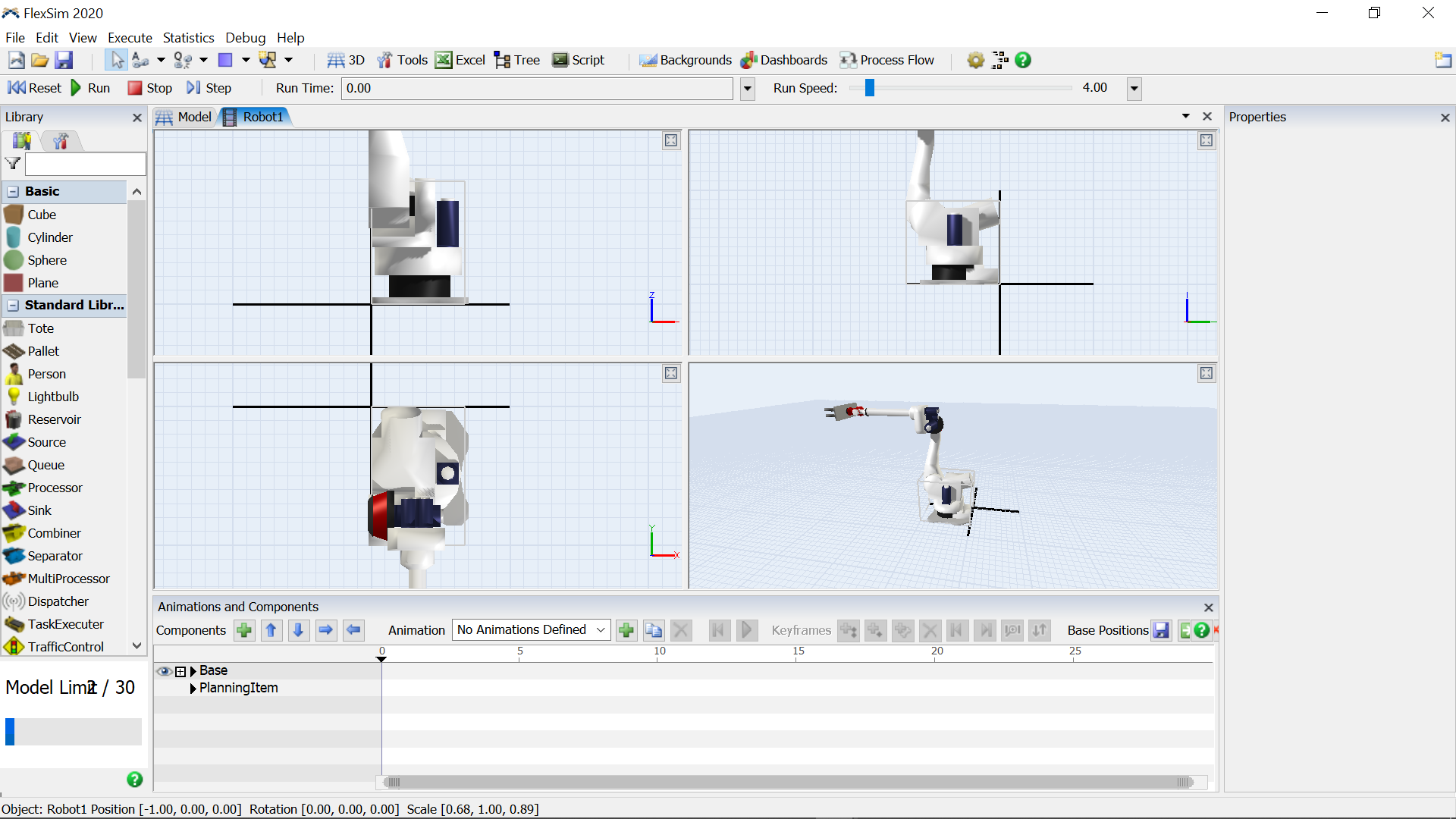
question details
13 People are following this question.
