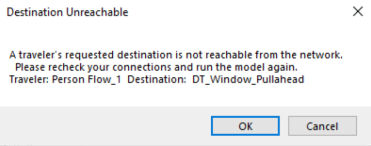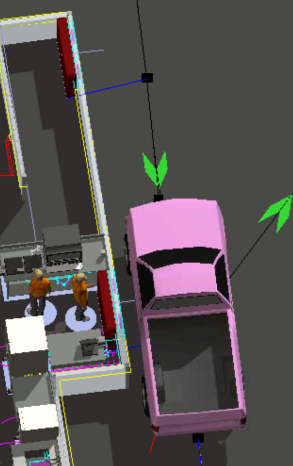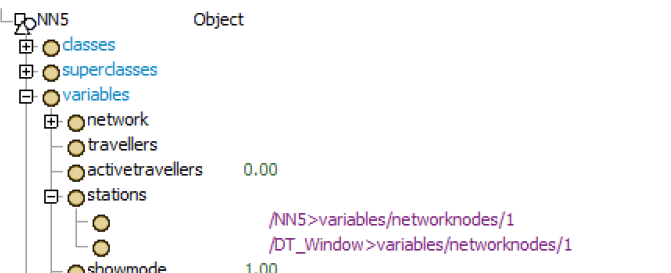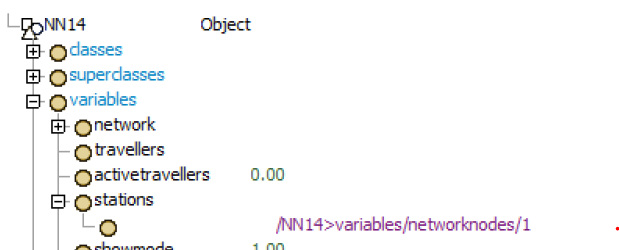I had an original network and I added another location upstream on the flow, but the location is not connected to the network node. How do I do this?
On the first location / node combination I see a blue connector, nut I tried many things to get the same connection on the second node unsuccesfully
I can send the token to the node, but not to the location.