I understand that you can change view with Follow --> Follow Object. But could you change the view by specific simulation time or On Event? If we can, then how?
question
Changing Flypath view by simulation time or On event
1 Answer
Here's one trick you can try. Save a bunch of views of your model using the standard properties window and then execute the following command in a trigger somewhere in your model (for example, an On Entry trigger, a Custom Activity of a Process flow, or a User Event at a particular time):
applicationcommand("changeperspview", "View 3", activedocumentnode());
Substitute the name of the desired view for "View 3" in the expression.
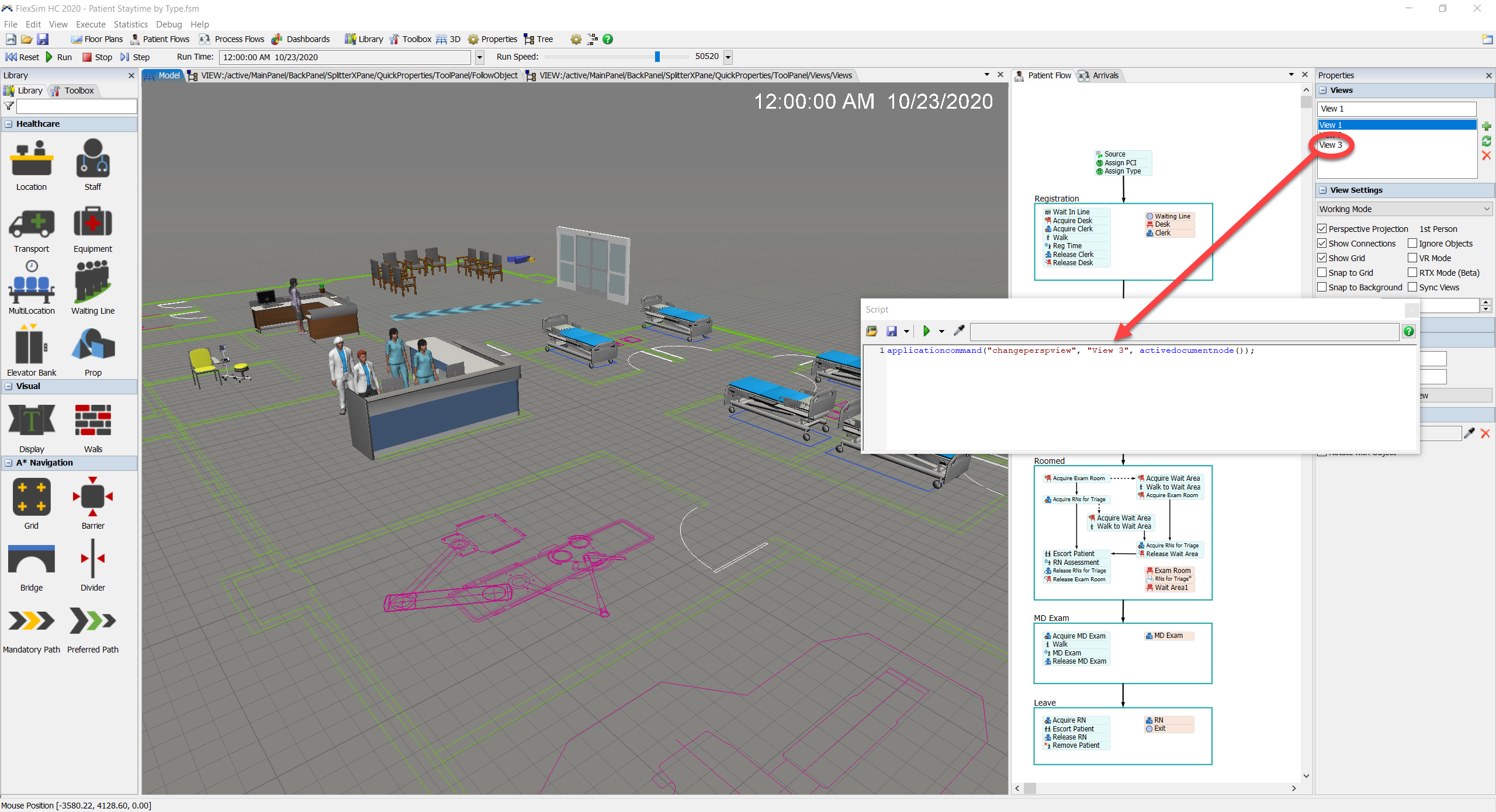
@Cliff King Thank you for your reply. So, I suppose you can not change object to follow with On Event? Like in the beginning the object to follow is set to Operator1, but at On Entry, change the follow to Operator2.
To do this you need to know which 3D view has to do the following. So for now right click in the 3D view and select designate this view as sv().
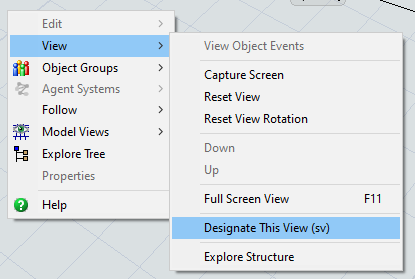
Then in the onEntry you can use:
if (objectexists(sv()))
function_s(sv(),"follow",item);
Model attached but you'll need to set sv() when you open it.flypath-follow-test_jl.fsm
@jason.lightfoot Wow! This is great! Thank you for the solution!
question details
13 People are following this question.
