I have scaled the Drawing and tried to view, but don't know where I missed it. tried with all online sources but no use.Example - 2020_Flexsim_scaled.dwgsim.fsm
question
Can't see the layout(.dwg) in Flexsim even after scaling.
Hi @Aravind K, wasMatthew Gillespie's answer helpful? If so, please click the red "Accept" button on his answer. Or if you still have questions, add a comment and we'll continue the conversation.
If we haven't heard back from you within 3 business days we'll auto-accept an answer, but you can always unaccept and comment back to reopen your question.
1 Answer
I was able to see your dwg by
1. Clicking the Scale to Model Units button, selecting Feet, and then clicking Scale to meters.
2. Setting the position to X: -2721 Y: -210 Z: 0
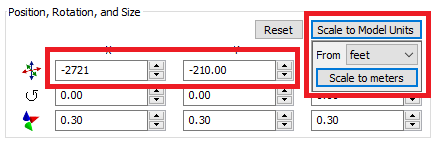
If that doesn't work make sure your OpenGL Context setting in Global Preferences isn't Core Profile.
No, its not working....I tried with Open GL Context settings but no use...Its very strange.
Hi @Aravind K,
You may want to check out our article on graphics compatibility.
Please post back a screenshot of your Help > About FlexSim popup window. It may help us in diagnosing any graphics issues.
question details
9 People are following this question.
