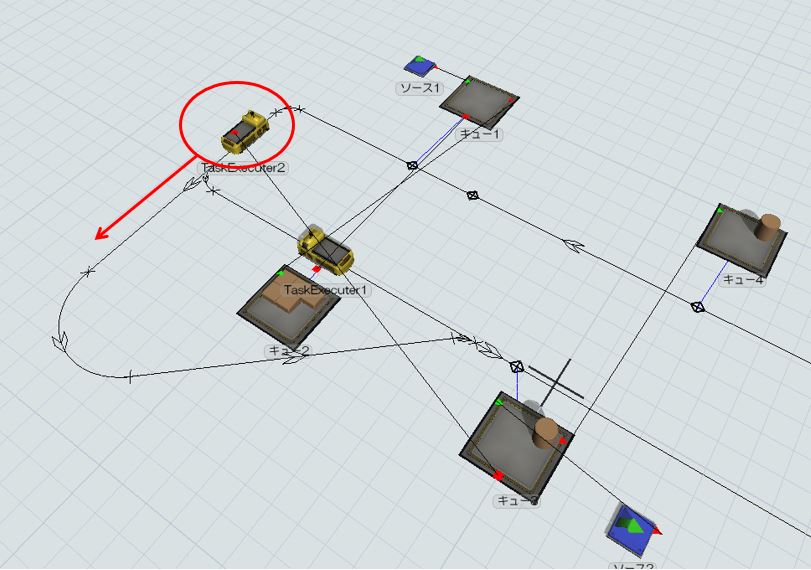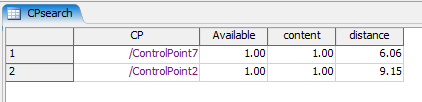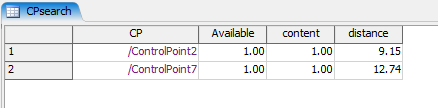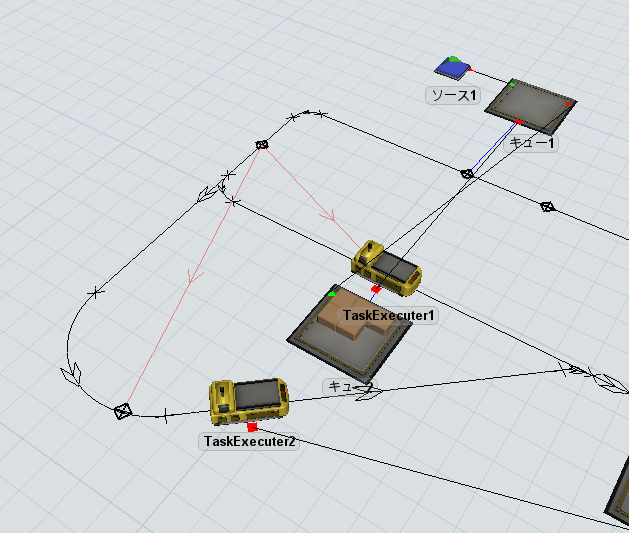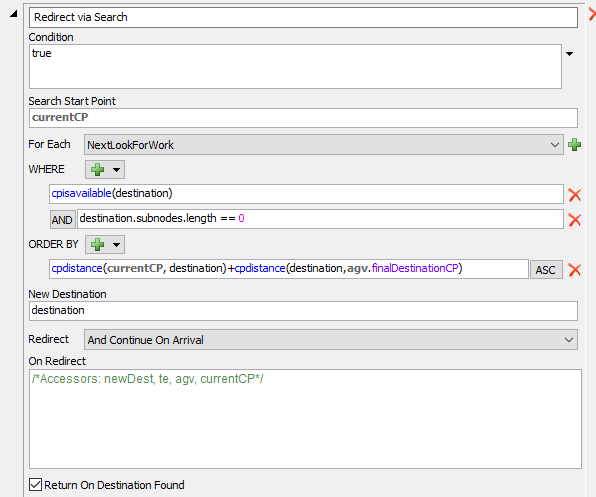Is there anyway to make the agv take the alternate route without using ProcessFlow in such layout below? I tried the method in this post (https://answers.flexsim.com/questions/89223/let-agv-automatically-choose-other-available-path.html), but doesn't seem to work. I know we can do it with ProcessFlow, but wanted to ask if there is anyway without using it.