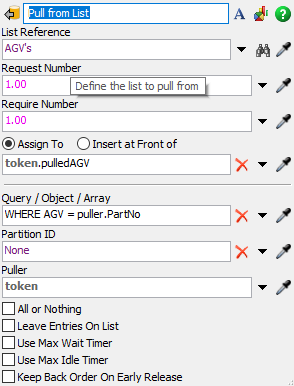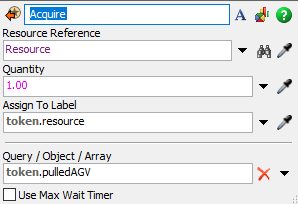The above is a replenishment logic. If the queues next to the conveyor reach their respective Reorder Level a replenishment trigger is submitted. The global table "IT" contains all the necessary data for the same.
I am trying to control the AGV which will address a particular replenishment request for particular Queues. For example, Queue1 and 2 will only be addressed by AGV1. When a token enters the "Reorder" activity in the process flow, it contains a label defined on it as PartNo. The PartNo is the row reference with respect to the Global Table.
In the "Acquire" activity I want to utilize the query segment to filter out the AGV to be used to address a particular type of replenishment logic. The AGVs to be used has been mentioned in the global table. I was wondering how to use the SQL query bar for manipulating he same outcome.
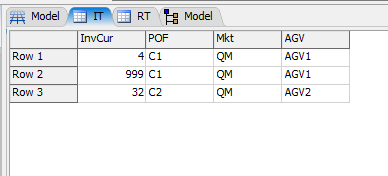
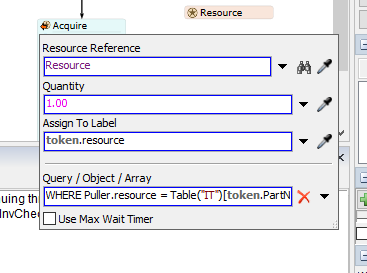
Also I was wondering if we can use lists instead. I got stuck on how to write the query in that case as well. If I am to define a group and use it in the list, how should the query be?

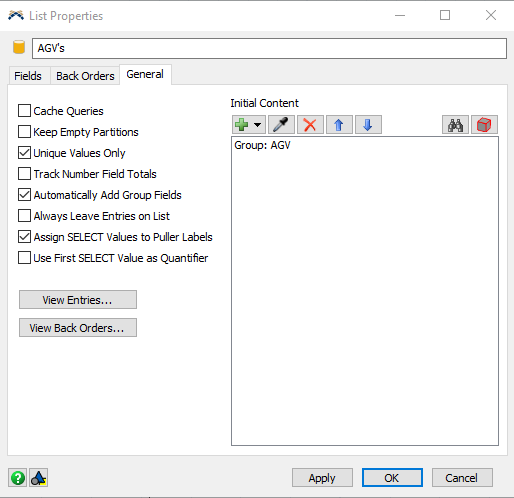 You can then use a Pull from List to query an AGV using labels
You can then use a Pull from List to query an AGV using labels