How to update Combiner Target Quantity in Process Flow?
I want to write a code to update the quantity from My Global Table.
Becuase I update the target quantity on entry to a combiner, when pallet from port 1 enters.
And I want to make the second update in some particular time (when some item.Type enters) in my process flow, so I copied the deafult update combiner target qyantity.
and I changed the object and deleted the if loop.
It is working somehow, but there is a exception
time: 41850.916390 exception: FlexScript exception: Label property Wozek retrieved on /Tools/ProcessFlow/ProcessFlow. Label does not exist. at MODEL:/Tools/ProcessFlow/ProcessFlow/Custom Code~60>variables/codeNode
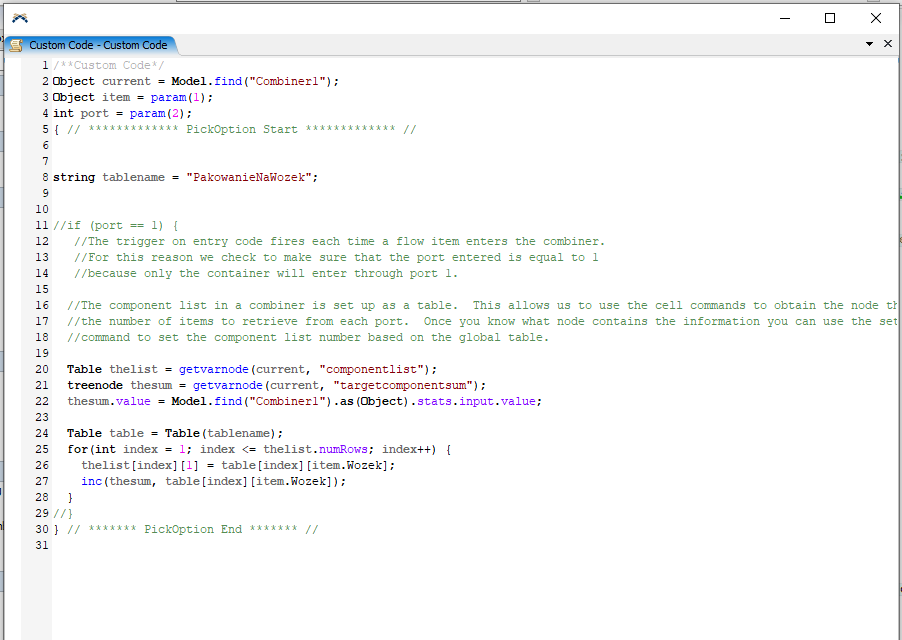
How to update it correctly?
