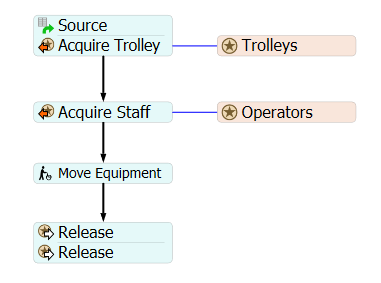Hi, I would like to ask You a question. I need to use "move equipment" bar. But I need to assign label "equipment" to a group of elements (1 trolley + 2x queue). I created group of elements, than assigned label to this group, but it doesn´t work. What could be the problem? Thank You
question
Move equipment
Hi, can You attached the model so we could go to details on your example?
Hi, this is an example:
1 Answer
You assign the group to the label "vozik" which you then try and move. You need to get one of the group members as a resouce - and not have mixed types of objects in that group (the queues in your model).
Thank You. I am sorry, but I think, I didn´t explain my problem properly. I need to group trolley with 2x queues, because I need to specify 2 different positions for material on the trolley. This trolley+queues should be moved by operator simultanously. Is there any other way, how to specify 2 different places on the trolley? Thanks
You can try moving the queues into the trolley (using the "edit selected objects" tool). It all depends how you're using these objects as to how you might load them and determine their capacity and load positions.
question details
12 People are following this question.