One of the most powerful features of Process Flow is the ability to easily define a Task Sequence. However, many real-life situations require the coordination of multiple workers and machines to do a single task. This article demonstrates one approach you can use with Process Flow to coordinate multiple Task Executers, or in other words, to create a coordinated task sequence.
This article talks about an example model (handoff.fsm). It might be easiest to open that model, watch it run, and perhaps read this article with the model open.
The Example Scenario
Here is a screenshot of the demo model used in this article:
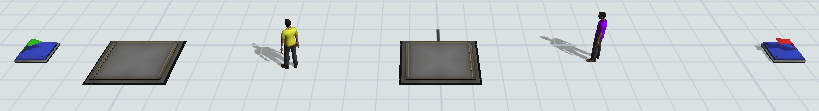
Items enter the system on the left. The yellow operator must carry each item to the queue in the middle, and then wait for the purple operator to arrive. Once the two operators are both at the middle queue, then the yellow operator can unload the box, and the purple operator can take it. After this point, the yellow operator is free to load another item from the left queue. The purple operator takes the item, waits for a while, and then puts the item in the sink on the right.
The interesting part of this model is the hand off. The yellow operator must wait for the purple operator, and vice versa. This is the synchronization point, and it requires coordination of both operators.
The approach used in this model allows you to add more operators to the yellow side, and more to the purple side. But it still maintains that a yellow operator must wait for a purple operator before unloading the box.
The Example Model
In addition to to the 3D layout shown previously, there are 5 process flows in the example model. The first is a general flow, and defines the logic for each task. The second is a Task Executor flow, and defines the logic for the yellow operator. The third is also a Task Executor flow, and defines the logic for the purple operator. The remaining two flows are synchronization flows, for synchronizing between the other three flows.
Synchronizing on a Task
The basic approach in this model uses the Synchronize activity. This activity waits for one token from each incoming connector, before it allows any of the tokens to move on. Here is the Yellow Purple Sync flow (a global Sub Flow) from the example model:
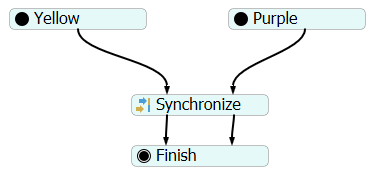
The flows for the yellow and purple operators each use the Run Sub Flow activity to send a token to this flow, to their respective start activities (you can use the sampler on the Run Sub Flow activity to sample a specific start activity in a sub flow). This is what allows both the yellow and purple operators to wait for each other.
However, it is important that the yellow and purple operators are both doing the same task. In this model, there is a token that represents each item that needs to be moved. Both operators get a reference to this task token. The Synchronize activity is set up to partition by that Task token. That means that a yellow and purple operators must both call this sub flow with the same task token, ensuring that each task has its own synchronization.
In the example model, this kind of synchronization happens between operators, and it happens between each task and an operator. Basically, the task must wait for the operator to finish that operator's part.
The Task Flow
A task token is created every time an item enters the first queue. The tasks flow puts that task on both the Yellow and Purple lists. In both cases, the task token does not wait to be pulled, but keeps itself on the list. Then, the task token waits for a yellow operator to finish with it, and then for the purple operator to finish with it. There is a zone in this flow, but its only purpose it to gather statistics for how long the whole task took.

The Yellow and Purple Flows
These flows are easiest to understand when viewed side by side:
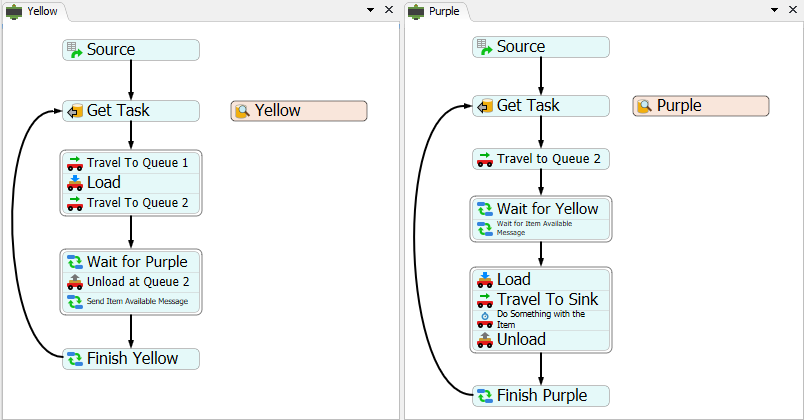
Recall that each task is put on both the Yellow and Purple lists at the exact same model time. The yellow operator waits to get a task (at the Get Task activity). Then the operator travels to the first queue, gets the item, and travels to the second queue. At this point, the yellow operator waits.
At the same time, the purple operator is also waiting for the task. The purple operator just has to travel to the second queue before waiting for the yellow. Once the yellow operator arrives, the purple operator also has to wait for the yellow operator to unload the box. On the yellow side, once the purple operator arrives, the yellow operator unloads the box, and then synchronizes with the purple operator, allowing the purple operator to load the box.
Summary
The purpose of this article is to show one method for synchronizing token in separate flows. That method is as follows:
- Have a token for each task.
- As each task executor (or fixed resource) needs to synchronize, they each use a Run Sub Flow activity, putting the token in a specific Start activity.
- The Sub Flow (a global Sub Flow) has a synchronize activity, that requires a token from each participant for that task before releasing the tokens.
This is certainly not the only way to create this model. However, there are some advantages:
- By forcing the task to synchronize, you can gather stats on how long each phase of the task took, as well as how long the complete task took.
- You can add more yellow or purple operators by copy/paste. They simply follow their own logic
- Each set of logic is separated; tasks, yellow operators, and purple operators each have their own flows, making each one much simpler.
The exact approach used in the example model will not work exactly as it is for each model. However, you can apply the general principles, and adapt them to your own situation.
