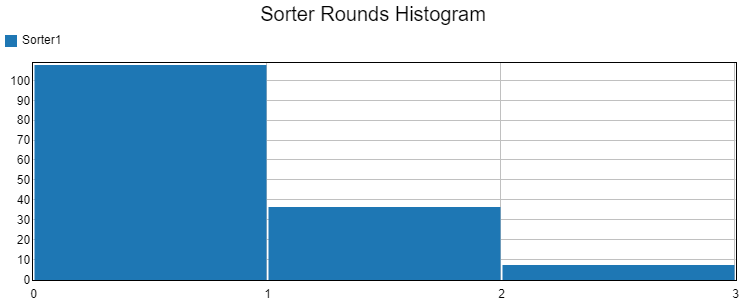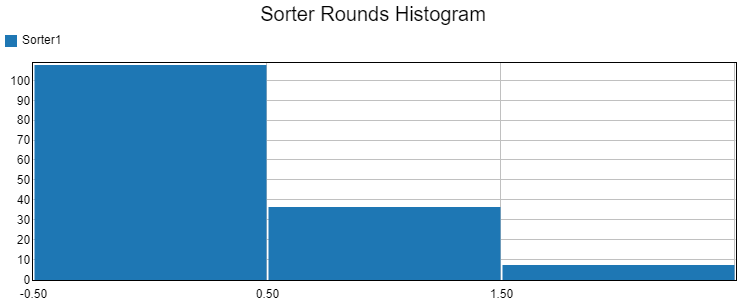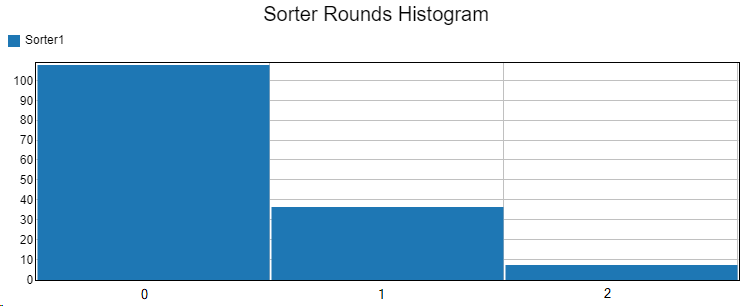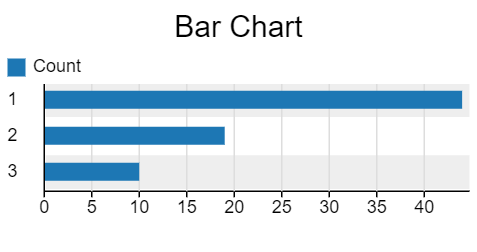I have a histogram which shows the distribution of an integer variable. I can show that with bin width 1 and offset 0, but then it is not entirely clear if the first bar is value 0 or value 1:
So I gave it an offset of -0.5 and then the axis values become weird:
Is it possible to add an option that allows me to use the value around which the bin is centered as the tick mark, aligned to the center of the bar?