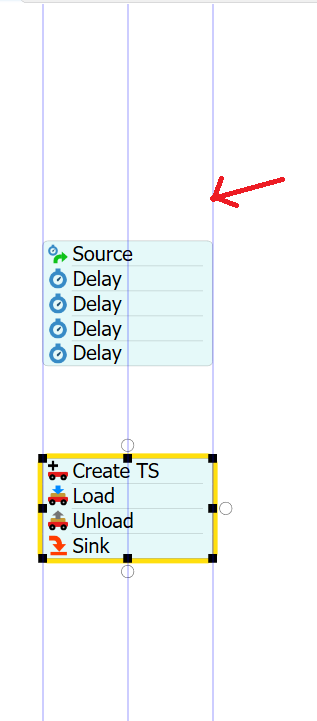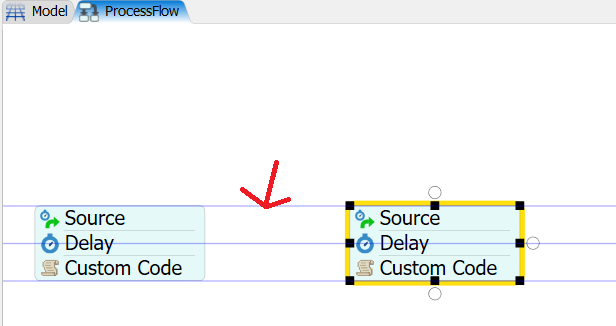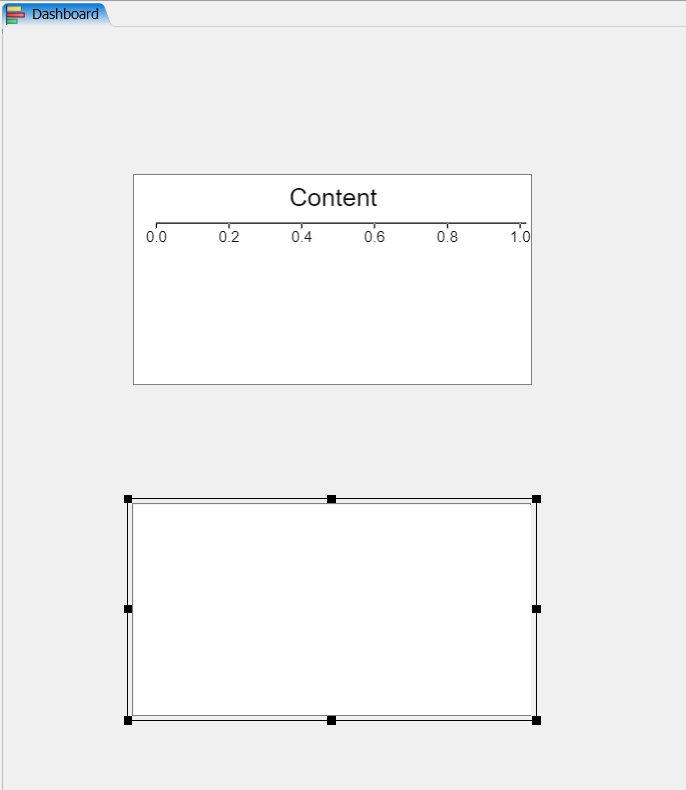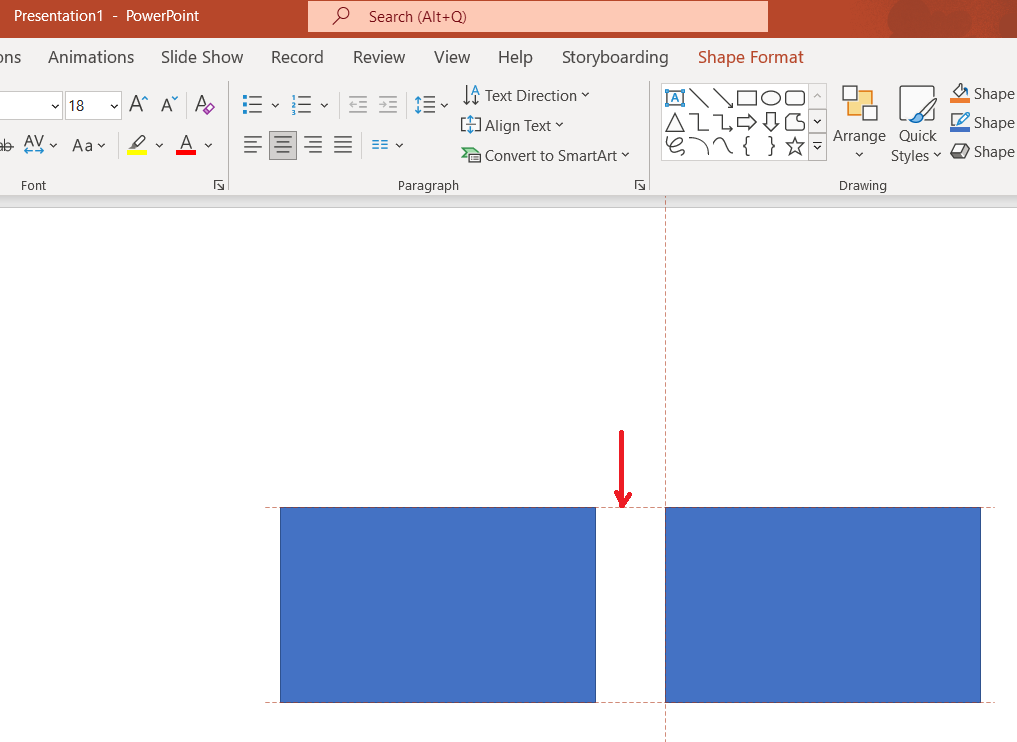Hi FlexSimmers,
If we have an alignment tool in the dashboard tool like in the process flow. It will be easy for the modelers to arrange or align the graphs/charts in the dashboard view.
Currently, it is not easy to align different dashboard charts in a single line.
You can see in the below pic we don't have an align tool in the dashboard.
Regards,
Arun KR