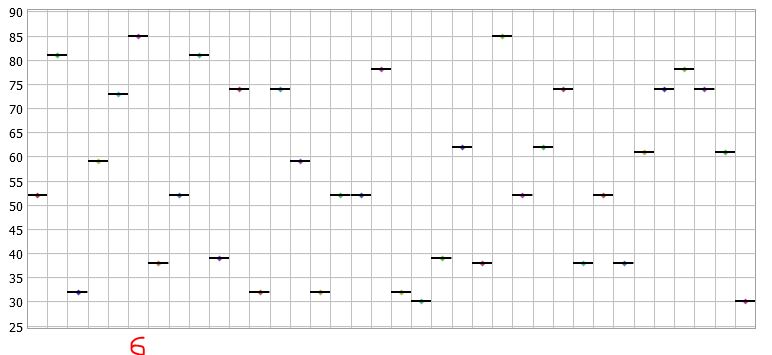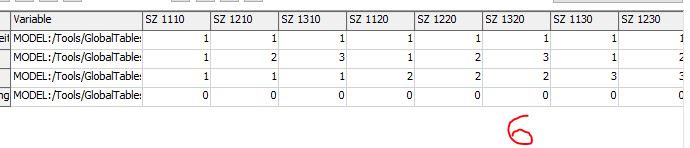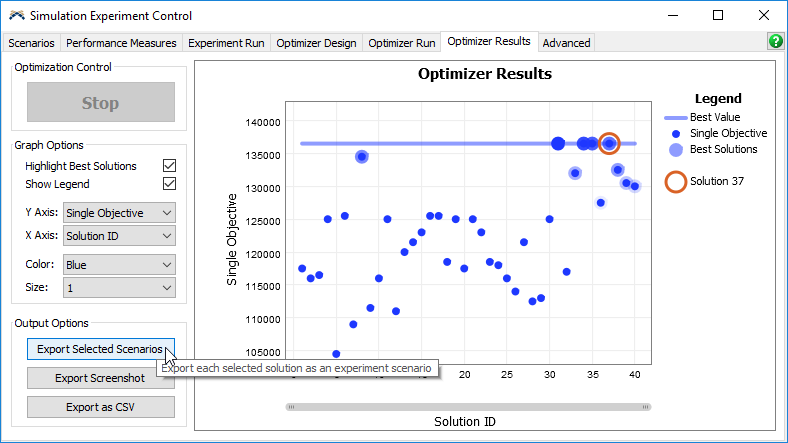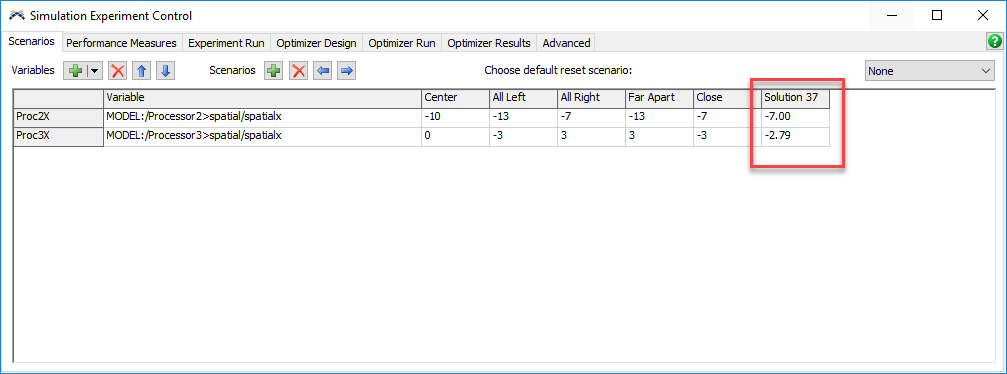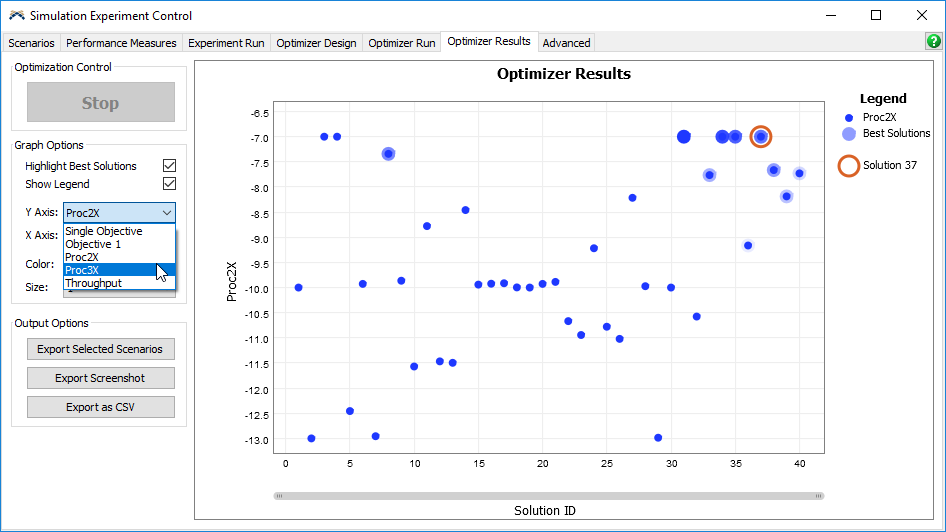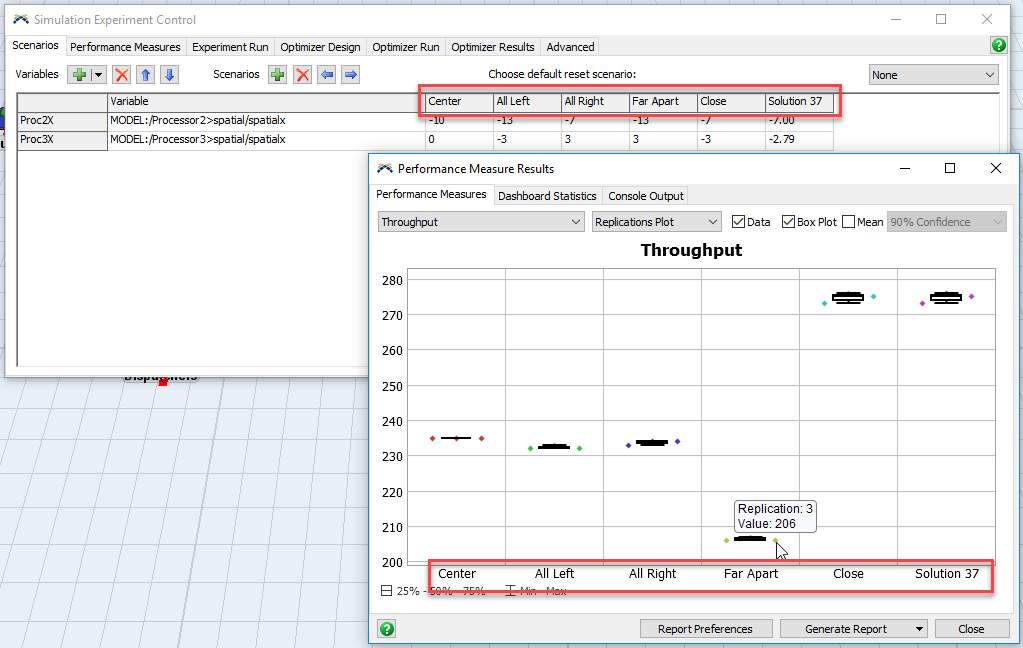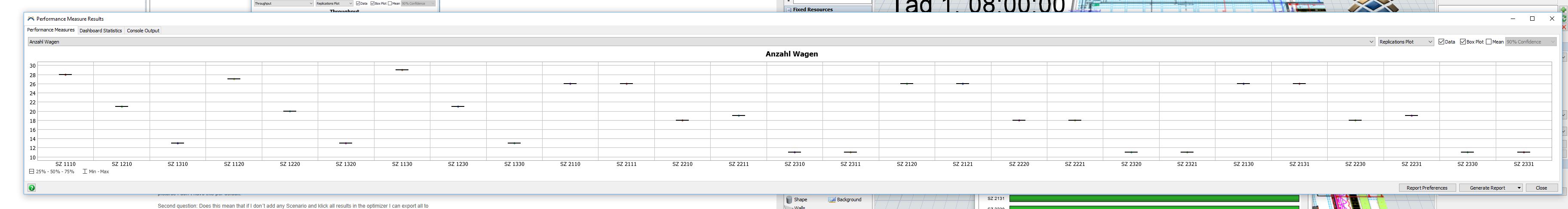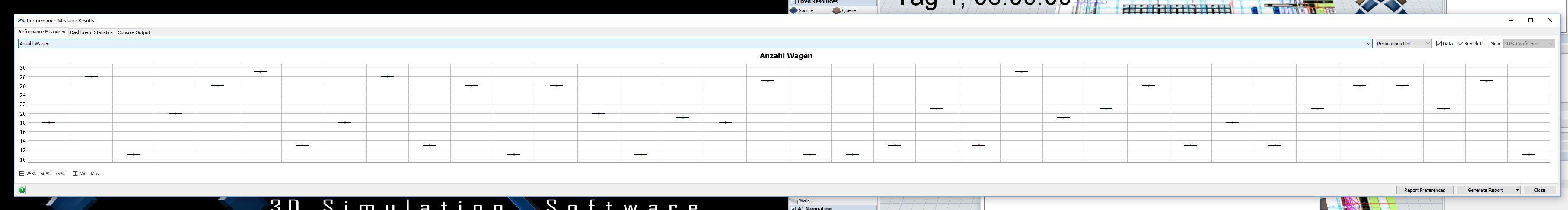Hi,
since I´m also using the Optimizer more often I´m facing some problems.
From result pages it is very hard to get an conclusion what values were set in the replication/scenario.
For the Experimenter it was a good workaround to count the fields in the result window and find the right scenario in the Scenario tab:
With using the Optimizer, there also all results seems to be written in the results window of the Experimenter, but there is no easy way to see the settings!?
Maybe it would be good to have something like a Mouse over effect or a button where you can get the settings of a run like in the Optimizer.