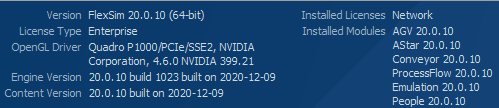
I am running Windows 10 1909 on a Lenovo P52 laptop
85GB of Free Space and Intel UHD 630 Graphics card
4 versions of FlexSim starting with 20.0.4 and ending with 21.1.0. All have the same issue.
Any time I try to open FlexSim, my model space is empty. I have opened in all four versions with the same issue. I have turned shadows off, ran as administrator, restarted my computer, opened existing programs, connected via LAN, Wi-Fi, VPN over cellular, across multiple days. I have searched the web extensively. No matter what I do, I cannot see the model space. This started 3/31 and on 4/2 I was able to see the model space once, and I have yet to be able to since. No one else in my organization so far has had this issue that I know of.
