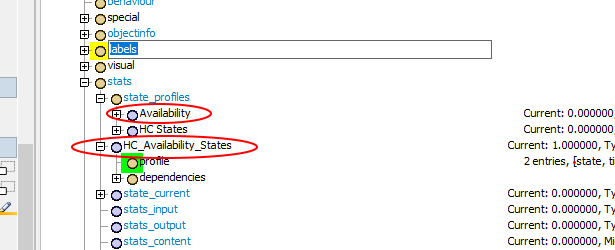If you create a few multilocation objects (chairs and tables in my case) put them toghether in a group, then drag a state graph template from the library onto a dashboard there is no way to show the graph, despite the state profile you choose. If you look in the tree you will see that the HC states are filled but they are not shown. The Availibility profile is present 2 times, one filled, the other not. See attached model for reproduction
MultiLocationStateGraphBug.fsm
I've also tried to create a state pie of an individual object via the pin on the statistics part of the properties but that doesn't work either, nothing is shown and if you look in the statistics part of the properties it shows the availability profile but if you look at the statistics collector it shows that it looks the default profile. But for People objects it looks like there is no default profile?