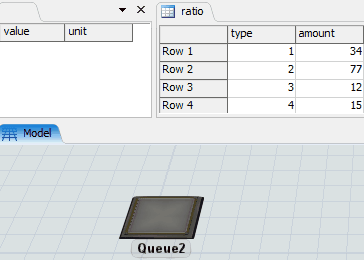There are 130 trucks are coming from 8 am to 8 pm and each truck contains 20 pallets. So, total numbers of pallet will be 2600. There are 4 coolers for 4 products. Products are distributed by percentage.10% , 40%, 30%, 20% for product 1, product 2 , product 3 and product 4 respectively. Particular products are going from inbound conveyor to particular coolers.
From the given data , should get highlighted numbers of throughput of coolers. But, not getting exact numbers of inputs for coolers (e.g. cooler1-input).
10% of 2600 = 260
40% of 2600 = 1040
30% of 2600 = 780
20% of 2600 = 520
I am attaching the model below. Run-length of model is 24 hr. ( 8 am to 2 am). Thanks in advance.