 I'm trying to restrict the number of tokens with in an area (I can only have one token at any point of time). Since I have to destroy an object and send it to the sink, I'm not able to continue with the zone and the token has to exit the zone. I was checking to see if I can continue with the same zone after the new object is created but looks like they are considered as two different areas and I end up having 2 tokens. In the image attached is there a better way I can have only one token flow through the area highlighted.
I'm trying to restrict the number of tokens with in an area (I can only have one token at any point of time). Since I have to destroy an object and send it to the sink, I'm not able to continue with the zone and the token has to exit the zone. I was checking to see if I can continue with the same zone after the new object is created but looks like they are considered as two different areas and I end up having 2 tokens. In the image attached is there a better way I can have only one token flow through the area highlighted.
question
Single zone with multiple entry point
Hi @Rohith V,
I think there is a way to do what you are asking, but I need to understand a little more about your process. For example, do you have to sink the token after you destroy the object? Could you simply destroy the object then immediately create a new one while the zone is acquired?
Hi @Rohith V,
From your response to Benjamin W2, it seems you may have a solution. Were you needing further help with this question? If so, can you please elaborate what you need help with?
If we don't hear back in the next 3 business days, we'll assume you were able to solve your problem and we'll close this case in our tracker. You can always comment back at any time to reopen your question, or you can contact your local FlexSim distributor for phone or email help.
Hi Jeanette,
I'm curious to know if I can use a zone when there is a sink involved? As shown in the screen shot with my initial post, can I make a zone to work when there is token sent to sink and a new token is created which is linked to the previous activity?
1 Answer
Hello @Rohith V,
For your process flow block on the left, is Event Triggered Source linked to the process flow block on the right? If so, then you could assign the a label in the Event Triggered Source to the token in the right block. This will allow the token on the left to exit the zone as a proxy for the token from the right process flow block.
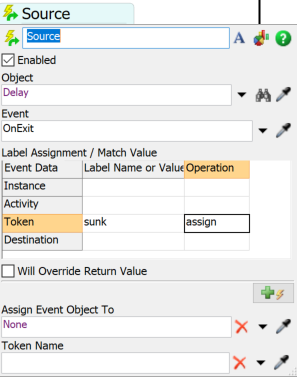
I created a small example process flow for you to reference.
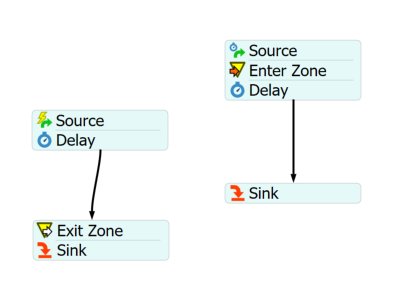
Update: also any wait for event activities between the two blocks of activities can create a label that assigns the token.
question details
14 People are following this question.
