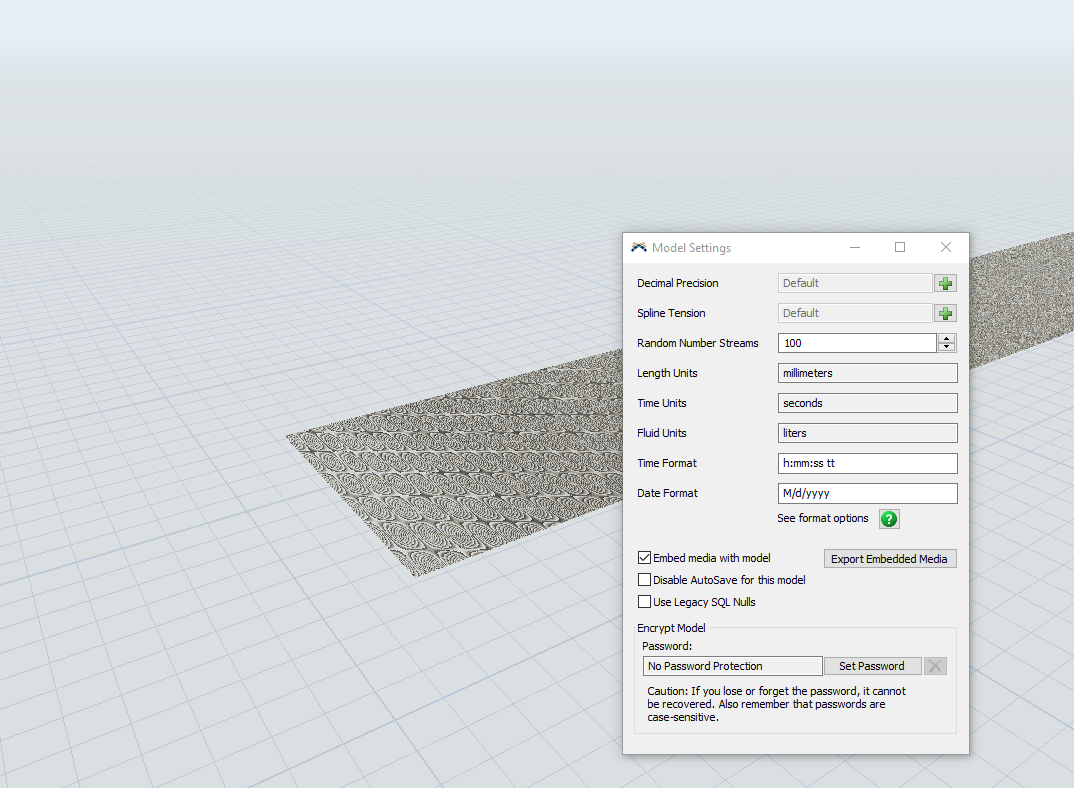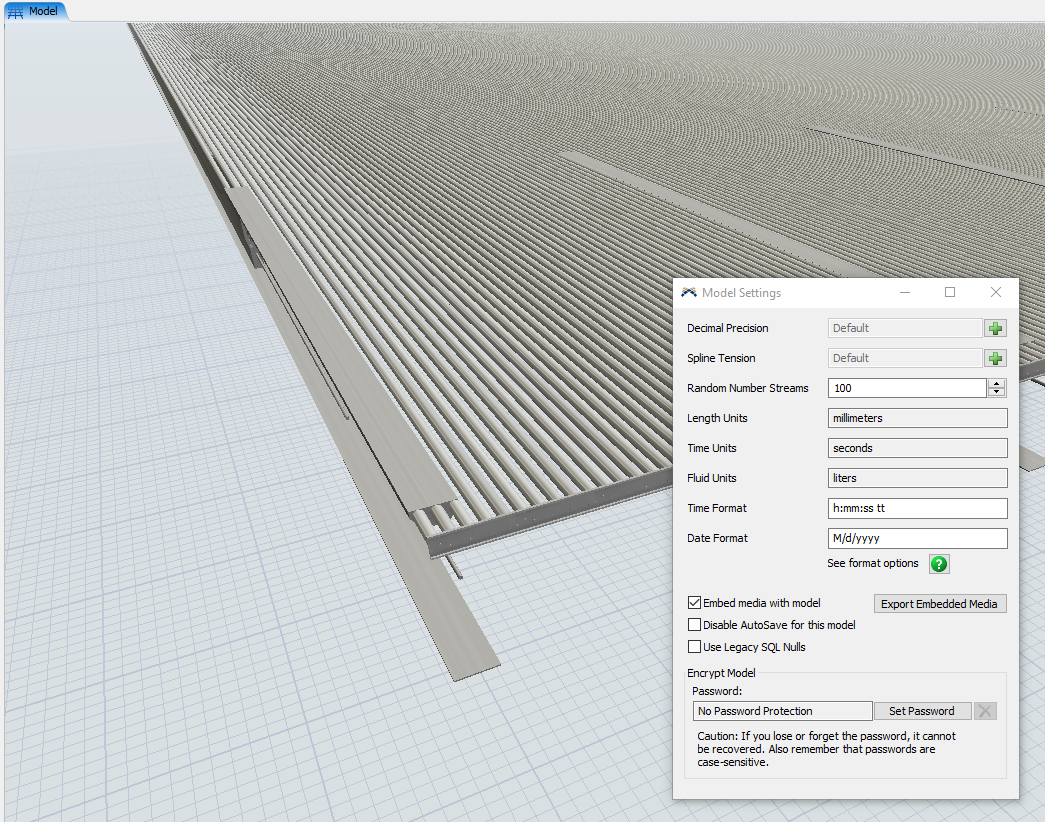When I start a new model using any units other than meters (I have tested mm, inches, and feet), if I insert a conveyor, the visualization comes in wrong. Looks like FlexSim is not translating any of the numeric values of component dimensions from the value in meters. For instance, rollers (which are 0.08 m diameter in a model with units in meters) draw as 0.08 mm if you start the model in mm, or as 0.08 feet if you start the model in feet, or as 0.08 inches if you start the model in inches.
Here is a default conveyor bed in a model using mm:
And zoomed way in:
You can *almost* fix it by changing the units for each dimension in the Conveyor Visualization Properties to meters, but it still looks a little odd and at any rate is different than before and is pretty annoying to work with when our equipment vendors all use US Customary.