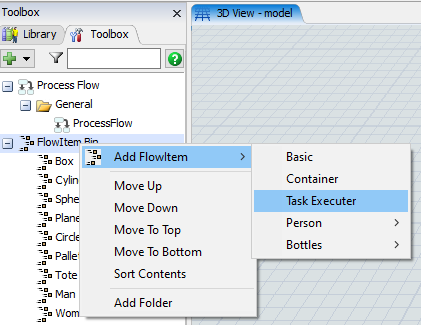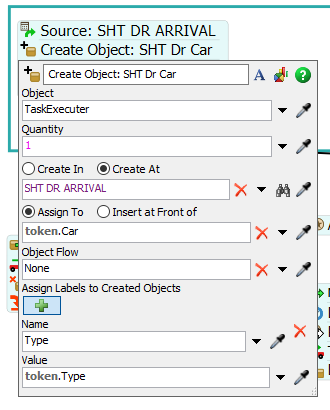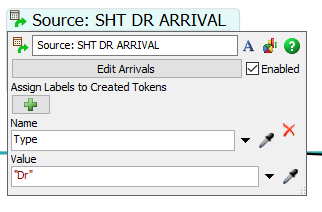Hi
I have a question on system console error when trying to link process flow model to 3d model...
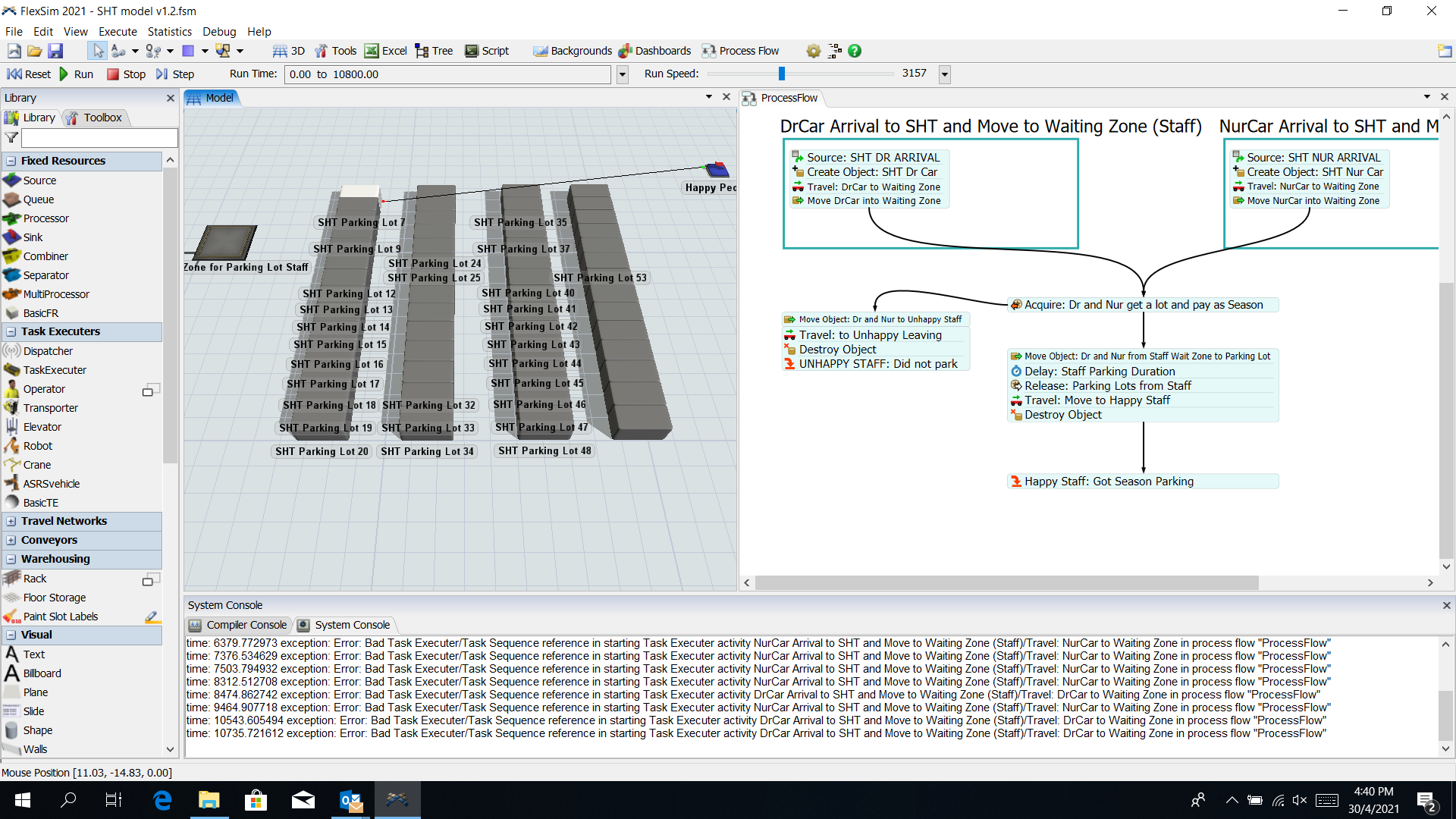
can some one help to advise where went wrong?
model is here: SHT model v1.2.fsm
Another question in the same model is that, I have two tokens named "token.DrCar" and "Token.NurCar", which come from different arrivals. I want to simulate the both types of cars come into my building and wait in the same queue (no difference in priority) for an available parking lot. I am not sure how to give them new name like "Token.StaffCar" such that I can move and destory them in the later steps by referencing to "staffcar"...or is this not important as I can just refer them as "token"...Kindly advise as well.
Appreciate the help!