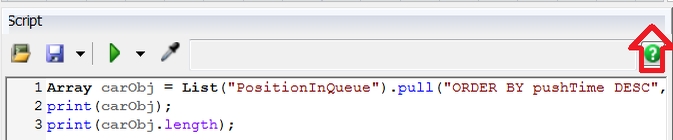I don't find the x-Button on the right side to close a console. I cannot close the output, system or compiler console directly anymore. Is this a bug?
question
how can I close consoles?
A complete new installation did it. Maybe the problem occurs, because i tried to install 17.2.2 and 17.2.3 in two separate directories. This wasn't possible. In the moment I installed the newer version the content of the directory of the older one was destroyed.
@Jörg Vogel, you can install multiple versions of FlexSim simultaneously on your computer. For instance, I have every version since 5.0 on my computer and can start each one individually. The trick is that Windows itself will only recognize a normal install one time per version family (for instance, you could only have a single 17.2 version that shows within Windows' Add or Remove Programs). So to get multiple 17.2s (17.2.0, 17.2.1, 17.2.2, 17.2.3, etc, all installed simultaneously), they will need to be copied somewhere new, where they will no longer be recognized by Windows as installed programs.
The way you do it is, if you have a version of FlexSim installed the normal way that you want to keep longer term, copy its entire install directory (defaults to C:\Program Files\FlexSim Version Info) to some other location.
I have a folder on my PC at C:\FlexSim\ to which I copy FlexSim each time I install a new version. After copying the folder and its contents, I rename it with the simple version number. For instance C:\FlexSim\FlexSim17.2.3. Then I create a shortcut to the program file (C:\FlexSim\FlexSim17.2.3\program\flexsim.exe) to a folder on my desktop, renaming the link appropriately (FlexSim 17.2.3). Now I can quickly start any version of FlexSim, as necessary.
Anytime you install a new version of FlexSim, just install it normally to the default directory, then copy its install folder to a new location.
Hi @Jörg Vogel,
Looks like a weird graphics issue. As always, the advice to make sure your graphics drivers are up-to-date applies.
There could also be something corrupt in your View tree. You can reset all FlexSim's views. From the main menu choose View > Open Default Workspace.
Let us know if the problem persists.
There graphic card driver maybe not the newest, but version 17.2.2 had the buttons. The procedure open a default workspace didn't change anything, a new boot neither. I installed the version from the 64-bit msi file. The system is a Windows 7 Enterprise 64bit. The graphic card is a NVIDIA quadro K600. On Monday I'll try a new installation of FlexSim.
@Jörg Vogel, I just uninstalled FlexSim, then installed 17.2.2 from 64-bit msi, and upgraded that via 17.2.3 64-bit msi to see if there could be some strange issue when upgrading using the .msi. However, I was not able to replicate your issue.
Hopefully a clean install will solve the problem.
A workaround is to make the console window floating. The windows has got the red button on the right upper corner marked with an x to close the window.
question details
7 People are following this question.