I'm currently creating a model in which I want to record some simulation results as label data. However, to distinguish between model setup labels and results data labels I wanted to create a label called "results" and then assign nodes within "results" to the different values.
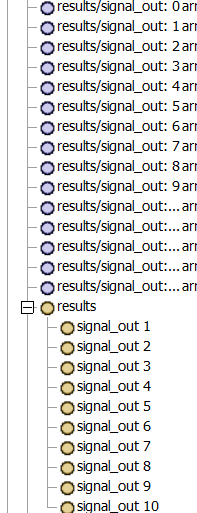
Is there some way to do this, preferably via coding (Flexscript or C++)?
