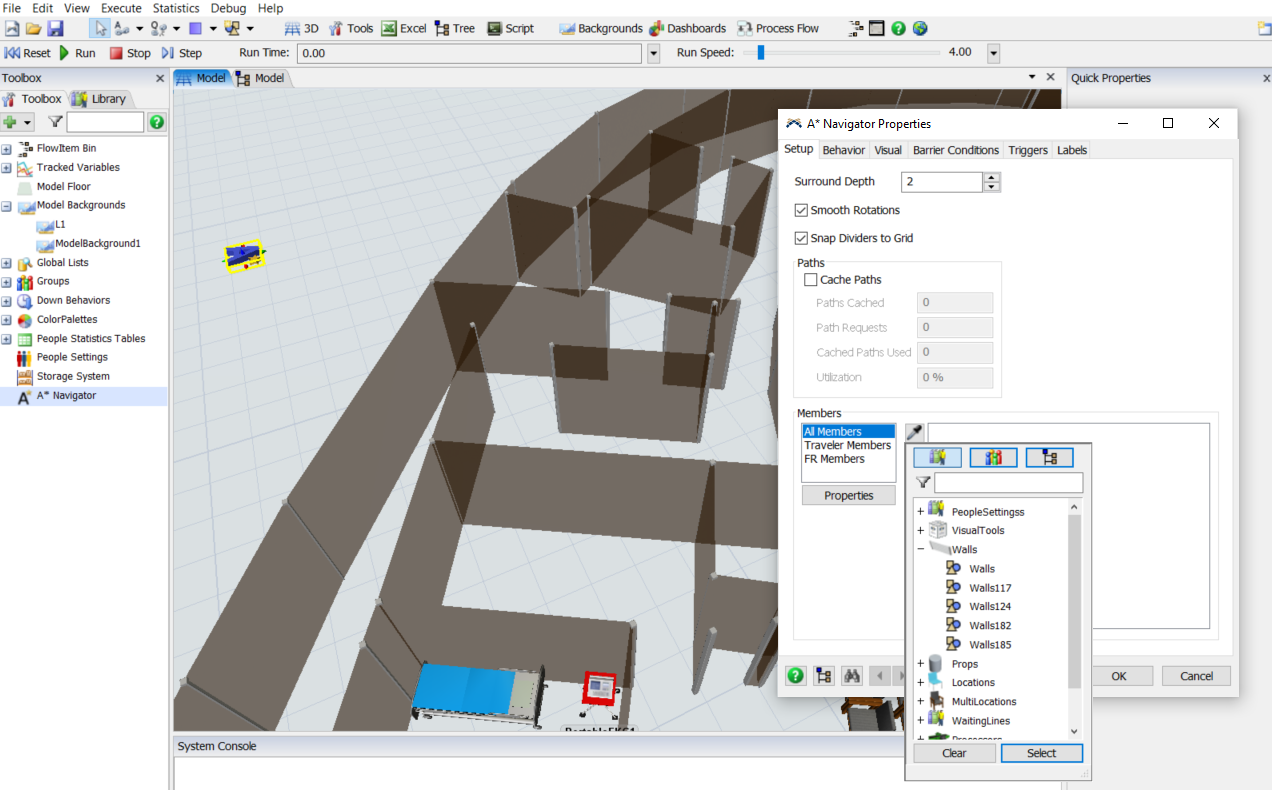Hi,
Attached is a screenshot of a portion of my model and A* Navigator Properties. As seen from the screenshot, my model has a lot of walls, but it seems like the A*Navigator only show 5 walls. May I know how flexsim identify/separate walls?
Also, it seems like after adding all the 5 walls reflected into the A*Navigator, all the walls in my model gets duplicated. Would like to also check how we can correct/prevent this duplication.