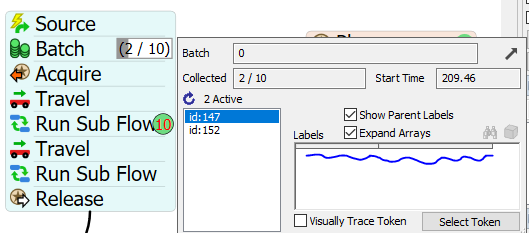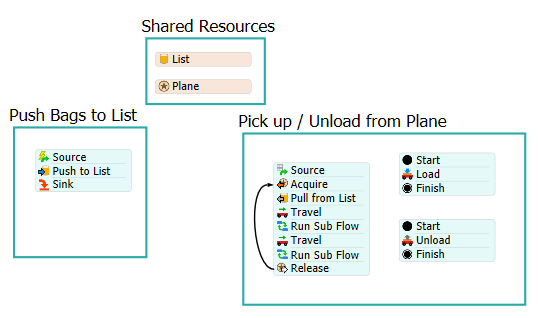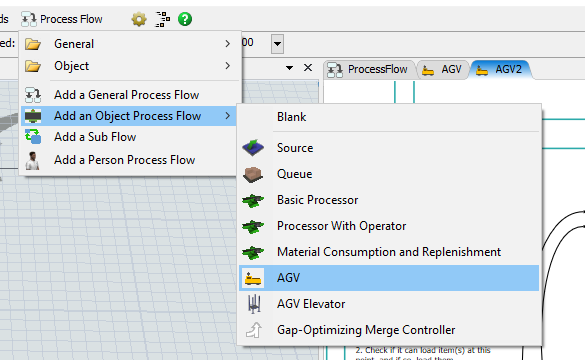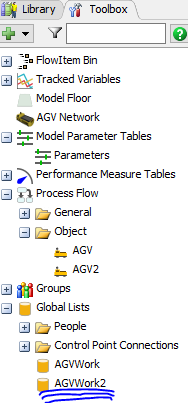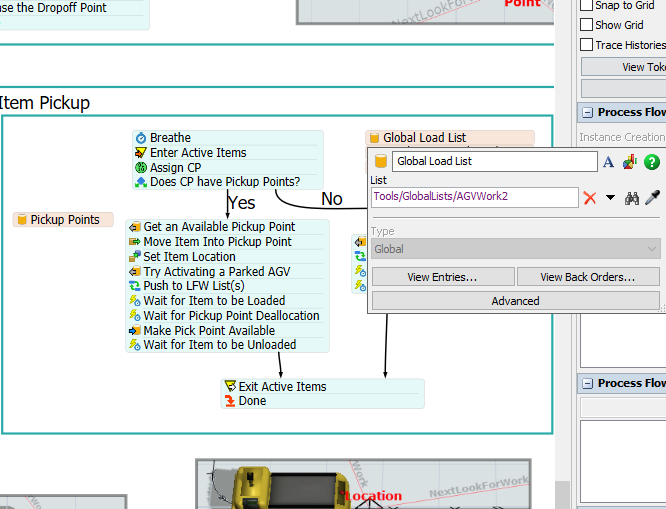Hello everyone,
I have two problems in my model that i can't fix.
First when the plane is loaded this error appears, i've tried to fix this but i don't find the error.
Second, i have two independent paths but the AGVs from the last path start moving when it's supposed to be the AGVs from the first path to move.
The other path i have i control it by the process flow.
I'll leave here the model if someone can help.
Thanks, Miguel.