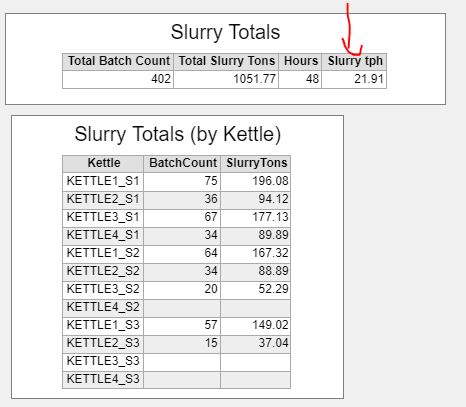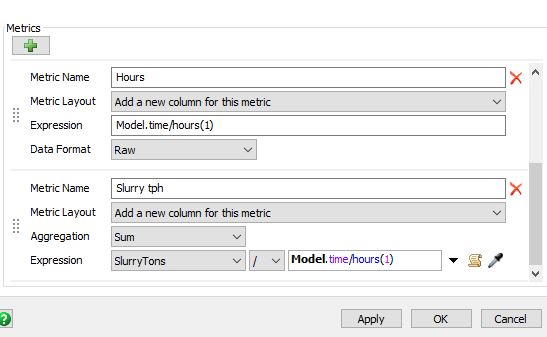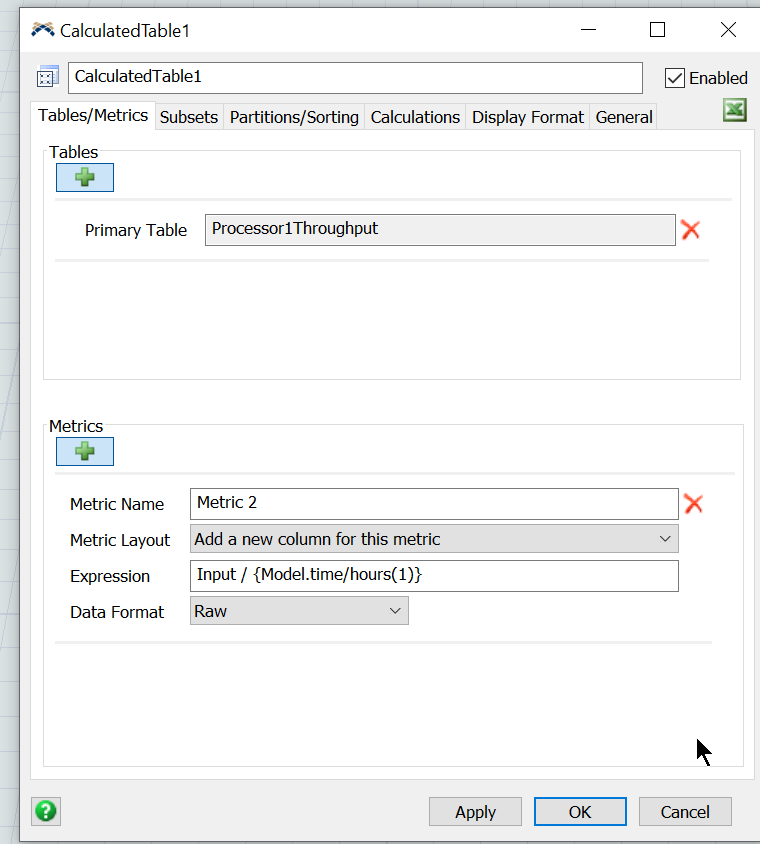I'm having trouble with one column in a calculated table - slurry tph. I'm trying to divide a total (total slurry tons) by the model run time (hours column). It's not accepting Model.time/hours(1). It also won't let me divide my total by my hours column. If i hardcode a number in, it works (but only accurate at end of model).
question
How to type an expression in calculated table field?
Hi @Amy M3, I think I've found a solution. I added a column to your stats collector called "TimeH" which measures the time in hours. I then use that in the Slurry Overall Totals calculated table with a "aggregated operation on two columns" dividing the slurry tons by the TimeH (see metric 6). I'm not sure why it wasn't liking the original code, but hopefully this will be a solution for you.
Thanks @Eric M, would you be able to save it in flexsim 21.03? I can't upgrade right now and can't open it.
Sure thing! I apologize I thought I had checked the version.
Thank you!! That's working. @Jörg Vogel I'll make sure to type the right version next time.
Hi @Amy M3,
I think you are using the "Operation on column and value" option. Instead, do the "Custom expression" and wrap your flexscript in curly braces:
I tried the custom code, but it's still not calculating - see metric 5.Slurry_Ohio_305.fsm
question details
15 People are following this question.