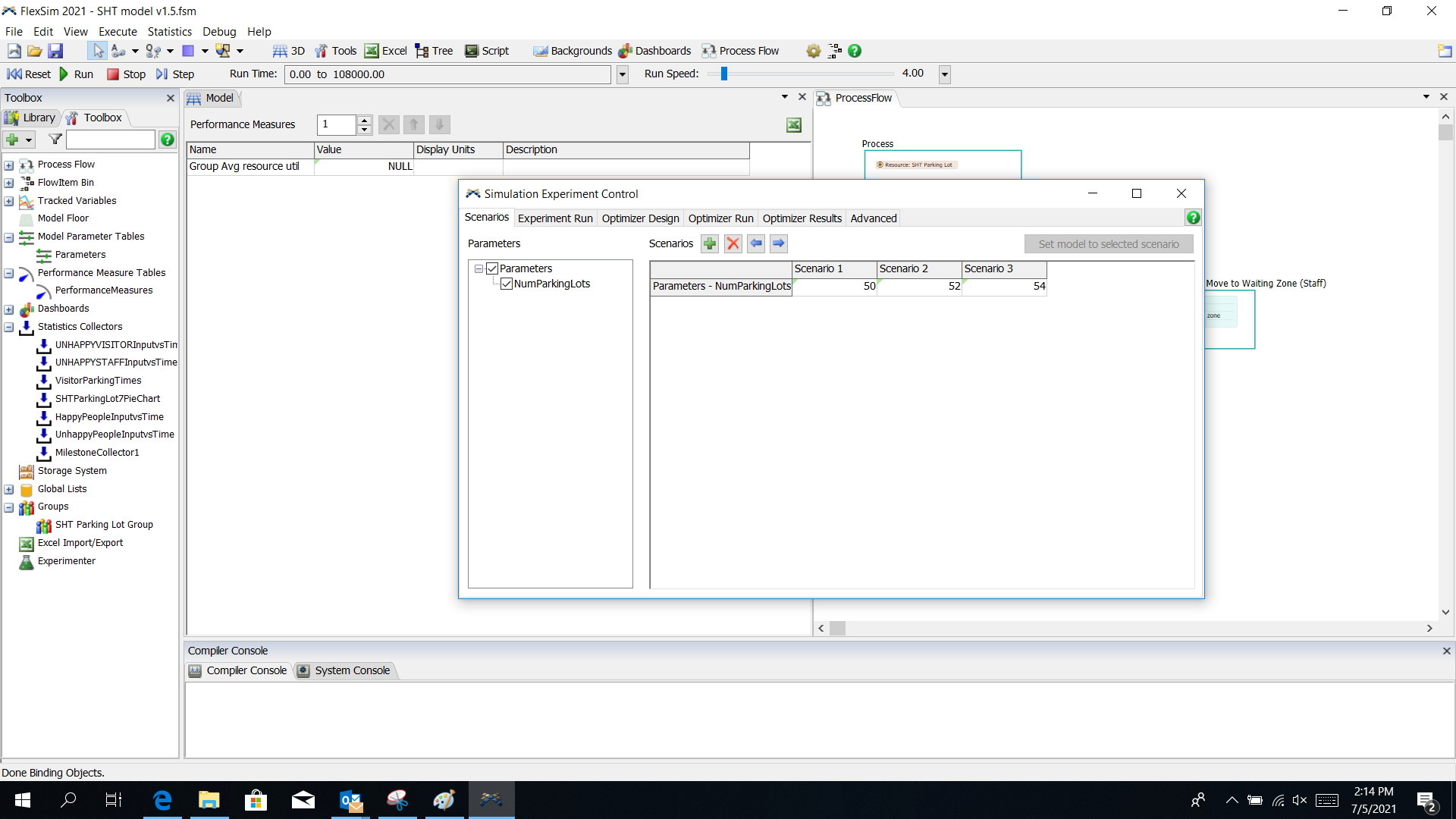Dear all,
I have been working on this parking model for a while. With the help and support from this community, I managed to create a dummy model (i.e. a smaller scale model to just test the modeling idea). now I am at the stage to test run the model, and try to interpret the results.
I noticed there is an upgrade in model experimenter in version 2021. In version 2020, we can set variables directly in the experimenter and version 2021 does not allow. As such, I would like to seek your help in advising on how to use the new experimenter.
Back to the problem that I am tring to solve, is that, my management is deciding on whether to provide more seasonal parking to a certain group of staff, and at the same time to study if can close some parking lots due to low utilisation rate.
My idea to implement this in the simulation modeling, is that, to set number of parking lots as a model parameter (as shown in the screenshot below, testing with 50 parking lots vs 52 vs 54, for example). I am also thinking to test the model with different arrival patterns. For example, my current model is having a scheduled arrival with different hourly rates. I might want to increase the hourly arrival by 10%, 20%, and so on.
My question is then, I am actually intersted in testing with two parameters (e.g. number of parking lots, and arrvial rates) at one time, how will flexsim handle this, and how?
Is it done via scenaio testing (i.e. discrete values, 50, 52 or 54 units of parking lots)? or the flexsim will look for a best "answer" in the range that we define (for example, 51 or 53 units of parking lots)?
attached my dummy model as well