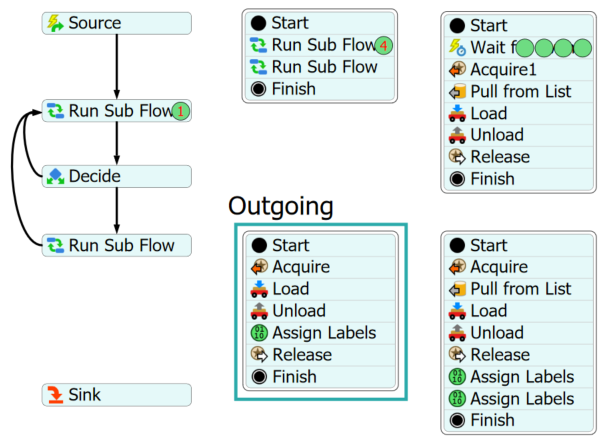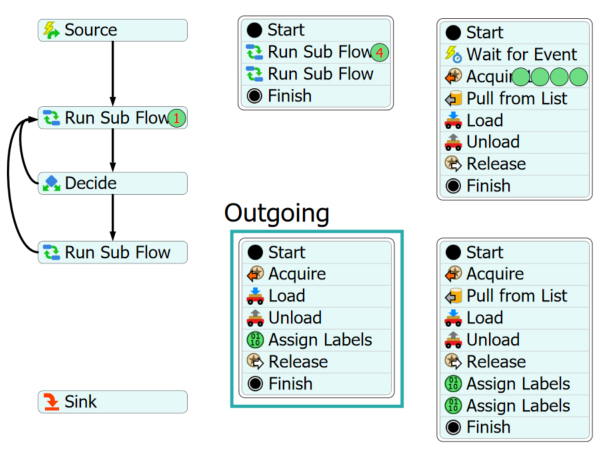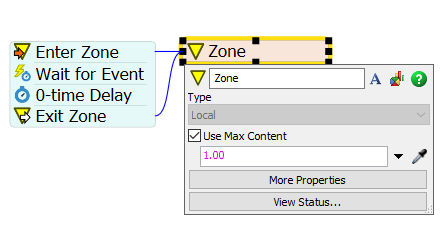Hello,
I have been unable to solve this issue I am having with a process sub flow. The first Run Sub Flow activity in the middle shown block sends 4 tokens to the sub flow block. There is then a Wait for Event activity that all 4 tokens wait at. When this activity occurs, all 4 tokens are released but what I would like to happen is have 1 token released each time that Wait for Event activity occurs.
Waiting for Event
All 4 released at same time