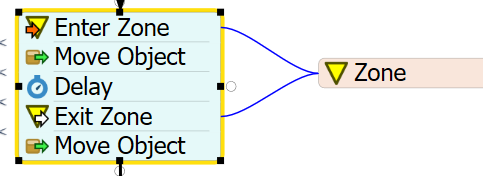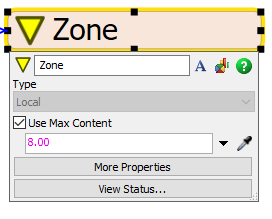Hello,
I am trying to finish my model and the last step that I need to configure comes with the Processor 3. The model is intended to combine a set of pallets (of different colors) with 2 boxes in the first set of combiners and another 2 boxes in the second set.
After they reach to the Queue16 they are sent to Queue25 in order to be stacked as a batch of 8 products. This batch will be passed to the processor and needs to be processed by 80 seconds. Now is the moment where my problem begins. I want the processor to work on the batch of products and wait the 80 seconds until introducing another batch of products. Now the systems works fine and does everything I need except for that part.
I think it has to be with the move object in the process flow because I added a close portal on Entry trigger to the processor and it doesn´t not work properly. I have tried to delete the Batch process in the process flow, or add a wait for event (on finish) in the processor but nothing has worked.
Am i doing something wrong? Can anyone help me pointing out where is my mistake?
Thank you,