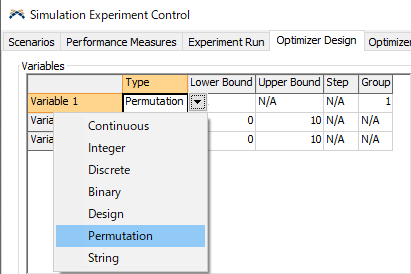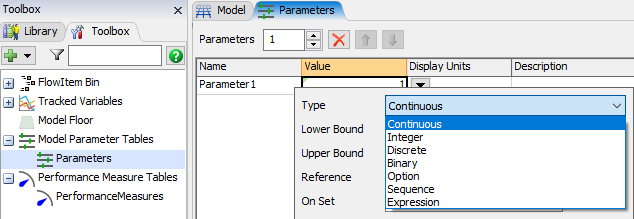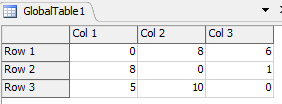I was doing OptQuest with permutations in FlexSim 2020.
However, I noticed that FlexSim 2021 does not have permutation items.
In FlexSim 2021, I know that the setting information has been moved from the "Optimizer Design" tab to the "Model Parameter Table". However, I couldn't find it there either.
How can I do OptQuest with permutations in FlexSim 2021?