when storage was fulled , what can i let item flow to second storage
question
agv problem
Hi @霈倫 , was Eric M's answer helpful? If so, please click the red "Accept" button at the bottom of their answer. Or if you still have questions, add a comment and we'll continue the conversation.
If we haven't heard back from you within 3 business days we'll auto-accept an answer, but you can always unaccept and comment back to reopen your question.
1 Answer
Hi 霈倫, I made some changes to your model to get the second storage to fill up once the first was full. I decided to use another list instead of the port connections that were there previously. The way it works, is items enter Queue2 and are pushed onto a list "ItemList1." Each Floor Storage has its input pull strategy set to pull from that list. A Query is used to decide which items each storage is going to pull as seen here. So FloorStorage23 will pull items of Type2 that also have the label "StorageRound =1." This was a label I created that keeps track of whether or not the storage is full. If it's not full, the item will have the label 1. If the first one is full, the label will be 2 (meaning to go to the second round of floor storage).
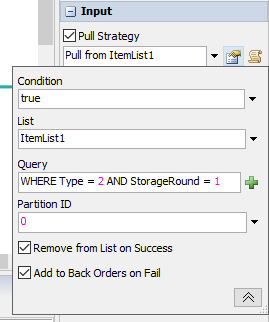
I also consolidated the process flow because it was having some problems that were difficult to pinpoint. Instead of using "decide" activities, I used labels "CP" and "MomCP" on the FloorStorages to tell the AGV where to go. Depending on the destination of the item, the AGV will have new CPs that it travels to based on those labels.
I know I changed a lot so let me know if you have questions about how things are working. Hopefully this will make it easier for you to scale up your model or pinpoint problems when they arise.
THANKS !!! BUT I HOPE U CAN TELL ME HOW TO USE DICEDE TO SOLVE PROBLEM!!
I updated it to make it work with the "decide" activities. For some reason, the "move object" activities were causing the AGVs to stop loading items prematurely, so I switched them out for "unload" activities. I had to update the first decide activity to use the new label "StorageRound" because the destination label on the items were wrong (this is not the case in the second flow in the model).
question details
14 People are following this question.
