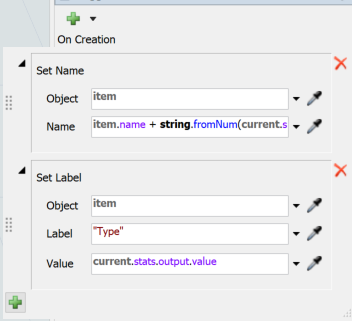Hi,
Recently I have a problem with giving item an specific ID.
Is there any way to give item an ID number whenever a item is created by Source? I hope I can record these item's ID number together with their entering and leaving time from stations or transporters to Statistics Collectors, so that I can track each item and do some calculation.
Currently my way of giving ID to every item is: Source > Triggers > On Creation > Data > Set Label.
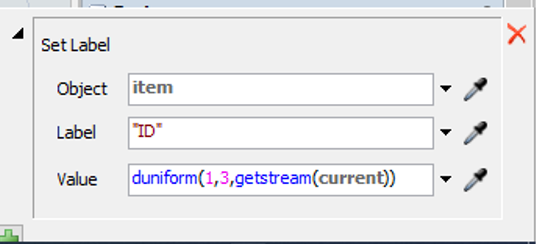 But I have problem with Value, what I want to do is let 1st item ID=1, then for later coming item ID = previous ID + 1.
But I have problem with Value, what I want to do is let 1st item ID=1, then for later coming item ID = previous ID + 1.
Maybe I need a variable first, and use the value of variable to tell what next coming ID should be.
There are Variable and Attribute concepts in other simulation software. I would like to ask what is correspond to such concepts in FlexSim?
Thank you!