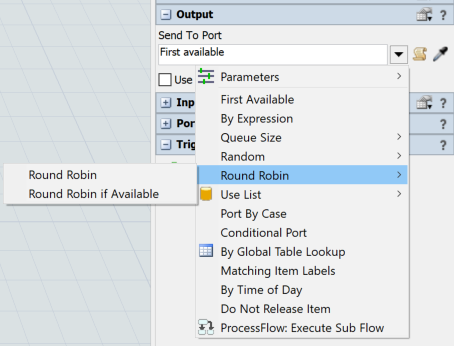question
Is there any round robin command
FlexSim 21.1.3
1624291110063.png
(25.4 KiB)
Comment
0
1 Answer
there Is only the picklist property Send To Port By Round Robin.
·
3
Hello @SudheerReddy,
@Joerg Vogel's answer does use code. If you select the pick option for the send to port like the picture below...
Then select the script button next to the field to see the code that governs the pick list option. 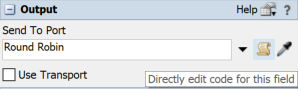
For this to work you also need queue 3 connected to the other two queue (hold the A key and select queue 3 and then the next queue).
@SudheerReddy , there is not a single command, because round robin depends on an amount of cycle steps. Each property you can insert from a picklist is a code. Literally you can find out how FlexSim engineers try to realize the task of the picklist source code. Please be aware of, that the code sometimes reflects its history. The code is valid, but often it is not newest possible code. And sometimes you are able to replace the code by a different approach.
question details
14 People are following this question.