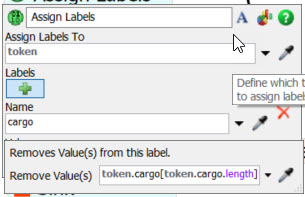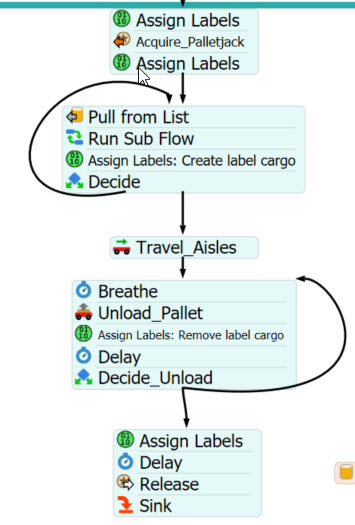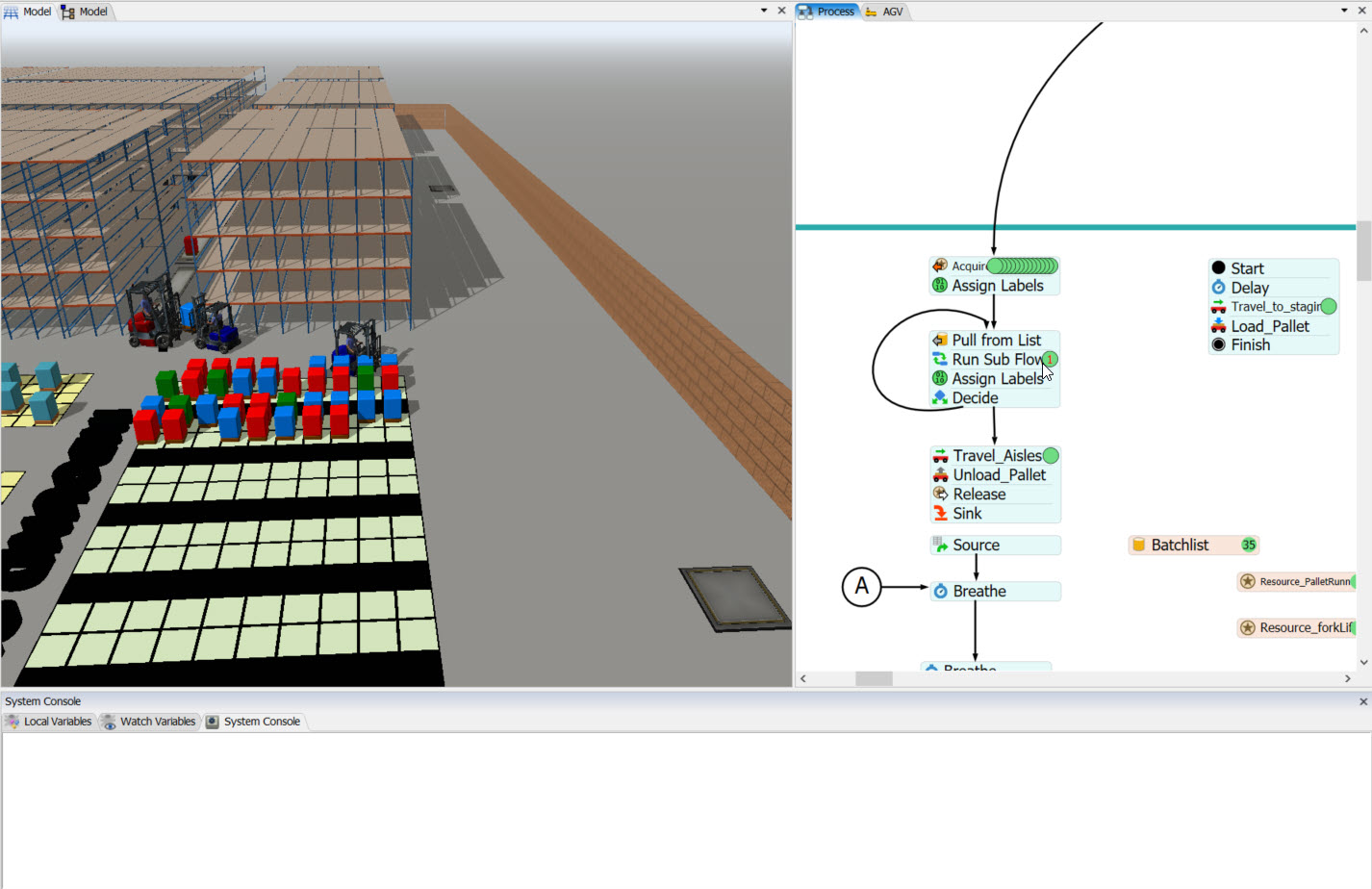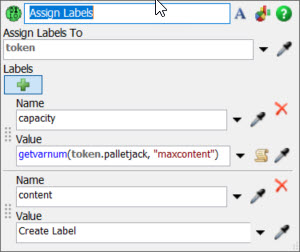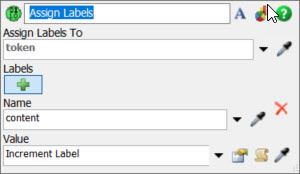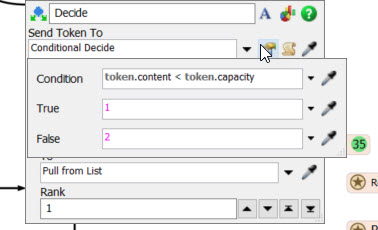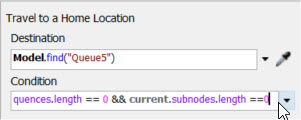I am working on a warehouse simulation model with shuttle system. As a part of the requirement, I need to transport 2 pallet loads from floor storage to pick and drop locations. I tried using List but however it doesn't work. It creates an array of pallets but however it doesn't pick up. Is there any way to do it? Basically, the requirement is pick up 2 pallets of same time from Floor storage and drop it at Queue1. I am using process flows. Please refer to snap and focus only on that part of the process flow
question
Forklift load and unload multiple pallets
Hi @Jigar P, was Matheus Coelho's helpful? If so, please click the red "Accept" button at the bottom of one of their answers. Or if you still have questions, add a comment and we'll continue the conversation.
If we haven't heard back from you within 3 business days we'll auto-accept an answer, but you can always unaccept and comment back to reopen your question.
dhl-warehousemodel-57-autosave-3.fsm
@Jigar P , @Joerg Vogel is right. The correct way to load and unload theese items is creating a array.
I create a label "cargo"and put a "append to array" every time the transporter pick a item.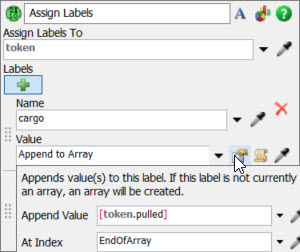
and then, to release this cargo i remove a value of this label and then loop.
Hello Jigar,
One way to solve your problem is creating a loop in the load station. You can set two labels in your token (capacity and content) and just require one item at a time. And then, create a decide to pick another item (requiring another item from list) until the capacity is equal to contents. After that, you have to increment your trigger "travel to a home location" for your equipment do not turn to your home location every time it pick a item. You have to create the same kind of a loop to unload station.
1. Loop
2. First Assign Label (Creating label capacity and content)
3. Second assign label (incrementing label content)
4. Decide
5. Trigger
emptying the array by method pop() or shift() of the FlexScript class array
keeping the array by the variable creationRank as a field reference of the array items.
@Matheus Coelho Thank you very much for this. I updated the model further to also take it into account the Unload (Unload 2 pallets at a time). I just used the content label by decrementing the value on the token to do it. However, it doesn't unload 2 pallets and moves with 1 pallet. Is there something I am doing wrong?
question details
16 People are following this question.