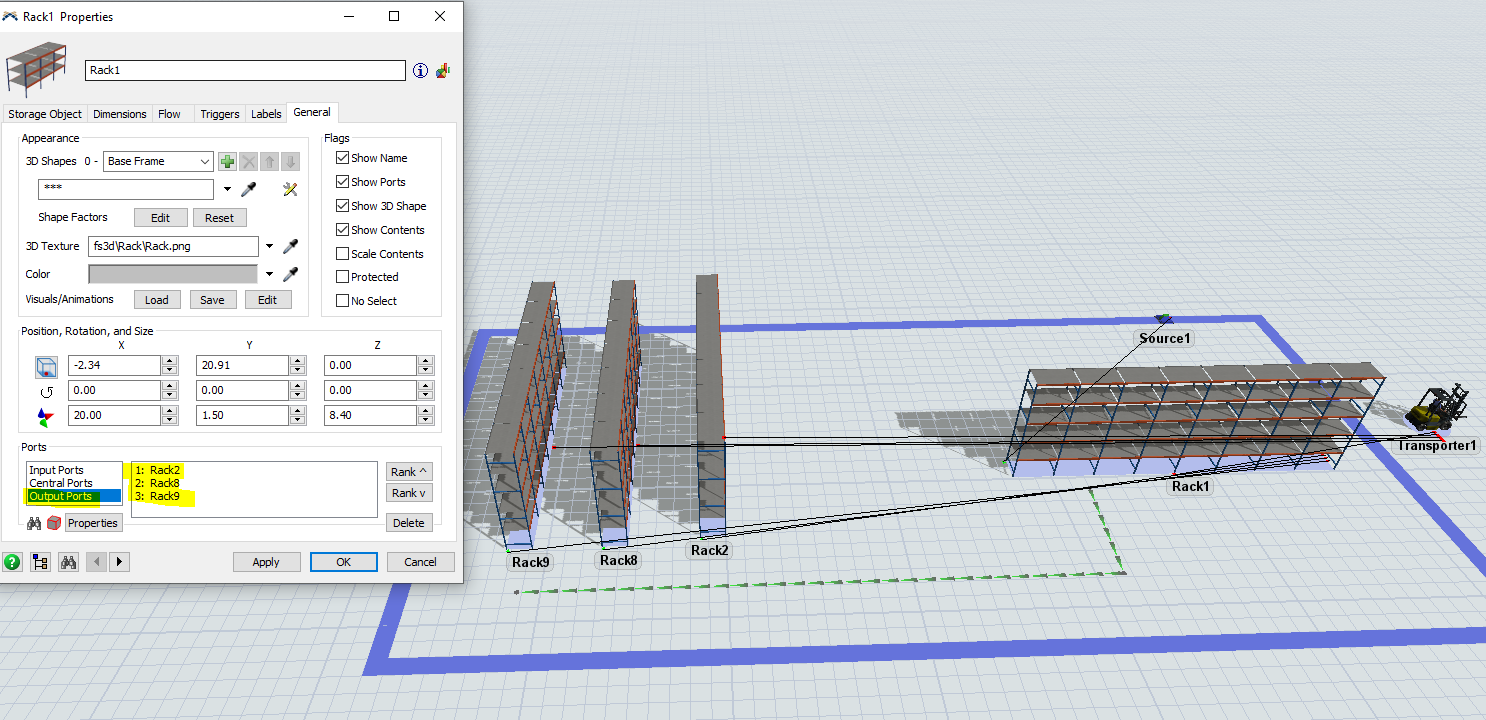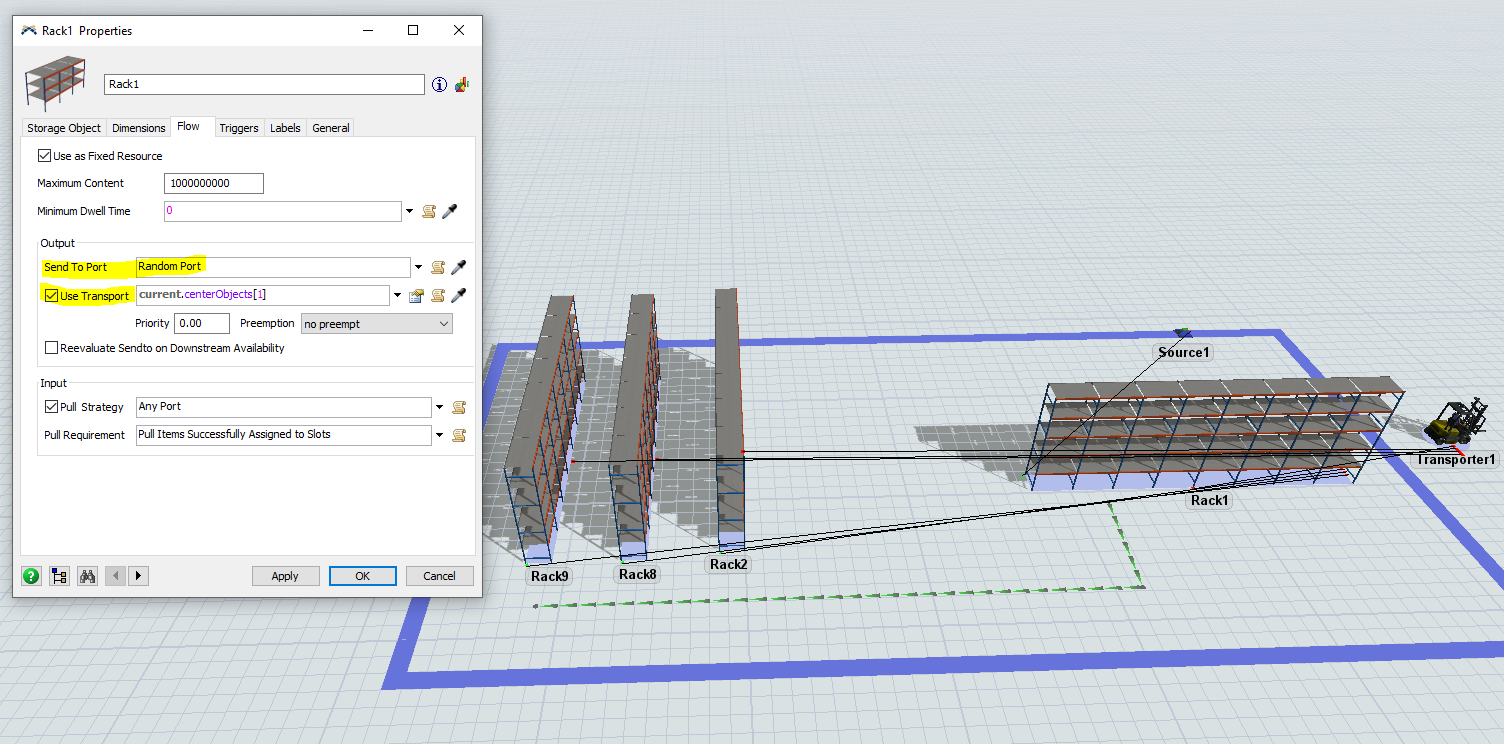- Hi,
- I have a problem I would like to move the pallets from rack 1 to rack 2, to rack 8 and to rack 9 randomly.
- The movement must take place with the transporter and follow the marked path.
- Could anyone help me?
- Thank you.
- transporter.fsm
question
Storage in racks with transporter
Hi Federica,
as Jeanette wrote, make sure you've connected the first rack to the other three with a flow connection. I've seen your model and the connections are missing. if you insert them and use the "Use Transport" option in the output tab, your system will work. Also if you want to send pallets randomly you can use the "Random Port" option in "send to port" field.
- Hi, now it works Thanks. At first I didn't understand what Jeanette wanted to tell me. Thank you
- Hi, I have another problem.
- I would like to optimize the path automatically but in reality I have walls on the side of the RackD, what can I do?
- Thank you
It would be best for you to start a new question instead of continuing to post to an already answered question.
Hi,
I think the best solution is to use A Star. Or you link your Transporter and the other obstacles with flow connection to A star in 3D model or you can use the divider and the barrier always in A star module. Try to see this example
Hello @Federica F,
You just need to connect the racks in the order you mentioned above. To use the transporter you just need to select "Use Transport" under the "Output" tab of each rack.
Please check out this search to see ways people have created random load and unload activities.
- Hi, thanks for the reply.
- The transporter does not pick up the pallets even when selecting use transport in the rack. Am I leaving out any other details?
question details
13 People are following this question.