Prueba.fsm
Good day! I require my conveyor to move every 30 seconds. The band has to stop for 30 seconds and then move one space, but I can't get it. HELP PLS!!
question
Move the conveyor every 30 seconds
1 Answer
Hello Wendy,
The easiest way to do this I can think of is through processFlow:

For the Stops conveyor we would use the option in the custom code control>Stop Object and the select the conveyor in the object section with the sampler. If youare not familiar with processFlow let me know and I will explin it with more detail.

One of the disadvantages of this method is that is time based, not event based, so teh conveyor will stop and resume every 30 seconds independently if it full, if it has the objects you want or anything else.
I think this is what you are asking, but if the logic is more complex let me know and we will find a better solution.
I thank you infinitely! In the actual process the band advances even if there are pieces or not, I will have to try but I am not familiar with the processFlow.
Could you explain it to me? Thank you very much for your time and patience.
Hello Wendy,
First,you need to open a new processFlow:
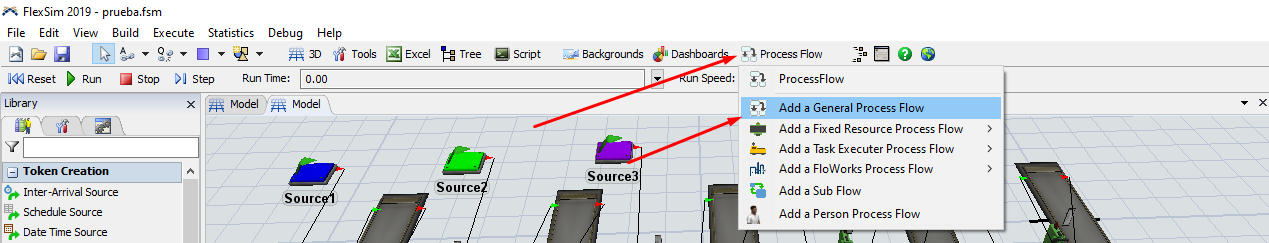
It should open an empty space and when you click on it, your library will become processFlow library, to get to the standard 3D library you just have to click on your 3D view.
Then you will look for the elements that you need for the processFlow>
An schedule source: this will create your tokens.
Delays: these will get your tokens for a certain amount of time. is equivalent to a processor in 3D.
A custom code with the reference to stop the conveyor I showed you on the previous answer.
A custom code with the reference to resume the conveyor, very similar to the stop object element but with a resume option.
To connect the processFlow commands you can push them together and they will stick together automatically.
To connect the processFlow commands with an arrow you just need to put your mouse in the border of a command and then click and drag to the next element.
To change the variants of the different commands (like the cycle time for the delay) you can single click a command and modify the variables in the quick properties menu.
With this you can create the processFlow I showed you on the previous answer. If it does not work let me know and I will help you.
question details
16 People are following this question.
