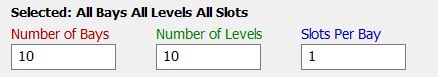question
How to get the numbers of Bays, Levels and slots in FlexScript?
FlexSim 21.0.6
capture003.jpg
(15.5 KiB)
Comment
0
1 Answer
You can access the bays directly from the storage object.
- Storage.Object Rack = <Insert reference to object here>;
- int BayNum = Rack.bays.length;
As each bay might have a different number of levels, you have to define for which bay you want to access the levels.
- Storage.Bay CurrentBay = Rack.bays[<Index of the bay>];
- int LevelNum = CurrentBay.levels.length;
In the same way, the slots are accessed through each level.
- Storage.Level CurrentLevel = CurrentBay.levels[<index of the level>];
- int SlotNum = CurrentLevel.slots.length;
For an example of how this is used, you can look at the code of the default options for the "Slot Assignment Strategy" of a rack or floor storage.
·
3
Hello, what should I do if I want to get the total number of slots on the Rcak?
@LJC, typically you ask a new question. You can query slots by a condition for a rack object or its name.
question details
16 People are following this question.