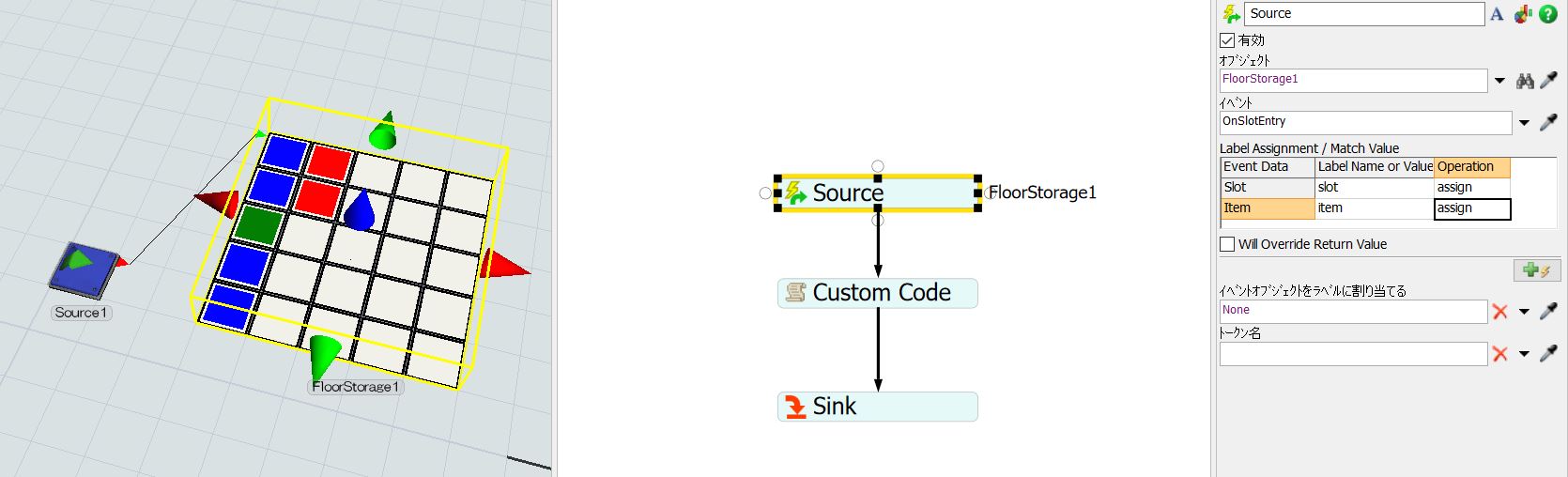With OnSlotEntry, on the slot where the item is placed, how can I get the Slot type defined in PaintSlotLabel?
question
With OnSlotEntry, how can I get the Slot type defined in PaintSlotLabel
FlexSim 21.0.6
Comment
0
1 Answer
You already have the correct Syntax in your model.
- slot.Type (or "token.slot.Type" in your case)
will return the value of the Type label on the slot. You just used "type" which refers to the data type instead of the label "Type".
Your second version of finding the value in the tree would also work. If you already have a reference to the slot you can shorten it to
- slot.find("/slotLabels/Type).value
·
1
@Felix Möhlmann Oh, it was that simple. Thank you for your reply in detail.
question details
17 People are following this question.