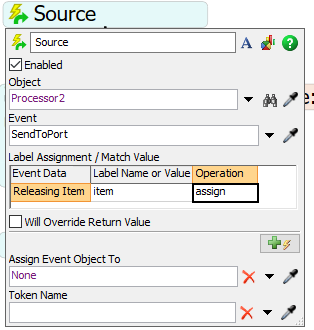I downloaded the trial and went through the basic tutorial a few weeks ago and i'm trying to model something now. Where I'm getting stuck is trying to model an inline machine where multiple items can be processed at a time so long as they are spaced apart by a certain time interval (lets say 10 seconds).
In other words, I want to stop a flow item from entering a processor until the previous flow item has been in that processor for at least 10 seconds. If the previous item has been in there for longer than 10 seconds, the subsequent item will flow right in. If not, it will stop until the duration after entry of the predecessor is at least 10 seconds. I hope this makes sense.
Thank you in advance for any pointers or solutions!