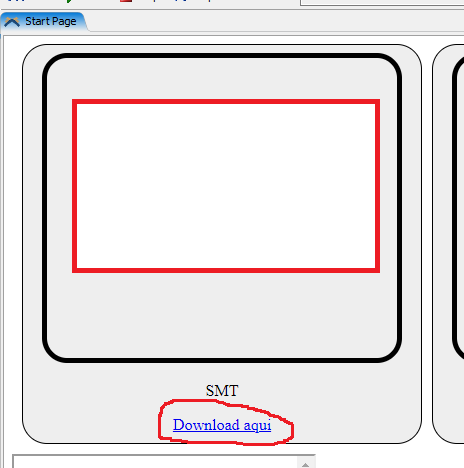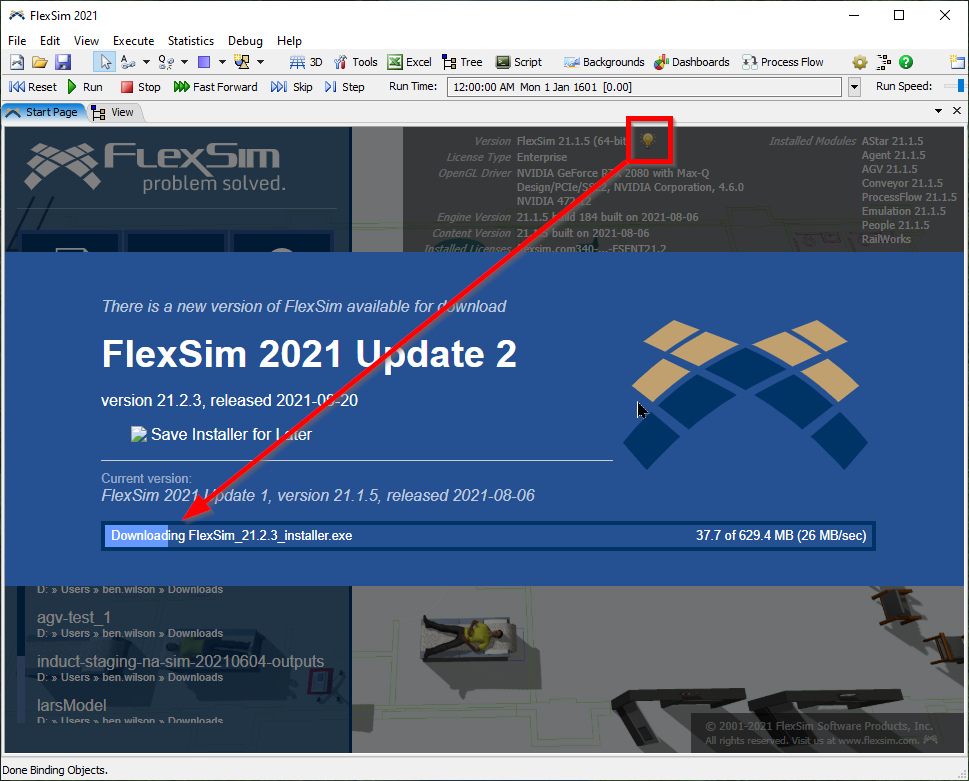question
Download in the Embedded web browser
There is a workaround that involves using Chromium and FlexScript together. For example, clicking the upgrade button on the start page does initiate an installer download:
The key is that your link's onclick event needs to call a FlexScript function that initiates the download. For instance, the onclick event of the start page's update "lightbulb" icon calls the following JavaScript:
- fireFlexsimEvent("onClickDownload", this.getAttribute('data-href'), this.getAttribute('name'), this.id, this.getAttribute('category'), this.getAttribute('filename'));
You can see that we're storing the parameters needed for that onClickDownload() FlexScript function as attributes on the lightbulb DOM element. We read those out via JS and pass them to the FlexScript function call.
You can view the old-school FlexScript code for the onClickDownload() function here:
VIEW:/guiclasses/WebPanel>eventfunctions/onClickDownload
The code there automatically saves the download to a "downloads" folder under FlexSim's documentsdir(), but you could choose to call filebrowse() or do something altogether different for your download save destination.
Continuing to examine the onClickDownload code, you'll see we set up a callback, and then call the downloadfile application command.
It gets kind of arcane, but if you follow the code and check out what is going on in the tree, you should be able to reproduce this behavior for your own purpose.
Good luck!
question details
16 People are following this question.