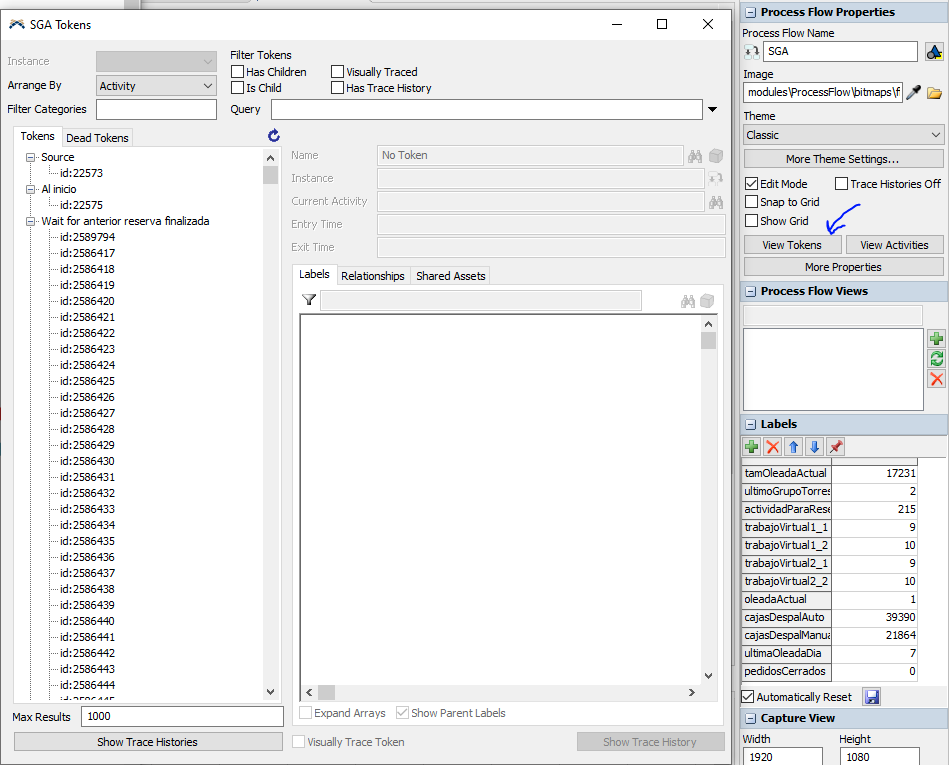I was wondering if it was possible to have a table or list or something that holds the current labels/details of all tokens in the simulation (similar to the active resource list entries table but for tokens)? I am looking to batch tokens into group sizes based on the number of tokens that have a particular label in the simulation - for example if there are six tokens currently in the simulation with colour label = red, then i want the batch size to be six.
Hi @Jane T, if you go to your Process Flow view and click on the VIew Tokens button on the properties tab, you´ll see a list of all the current tokens in your Process Flow. You can arrange it to view them by Activity, Resource, etc. You can also write queries filtering for instance by a particular label value.
1626949182309.png
(70.7 KiB)
·
1
You can create a global table or an array for each of your labels and when ever you add the label to an token you increase the global counter. When the token hits the batch activity you can use this global table or array to check how many you have to batch.
0
question details
17 People are following this question.